Shareware: Types and potential risks
Shareware is a type of free, “try before you buy” software that offers free or limited features in hopes of converting users to a paid model. Though most shareware is legitimate, bad actors sometimes load shareware with malicious code. Learn more about shareware, the different types that are out there, and possible risks. Then get an online security tool to help protect against malicious software and other online threats.

What is shareware?
Shareware is software distributed freely and informally so users can evaluate it before deciding to buy it. The shareware definition came about before the internet took off, at a time when independent developers encouraged users to upload their software and share it with others through online forums or diskettes. Subsequent payments were sent by mail.
But what is shareware these days? After the shareware model proved viable, it expanded into different types of shareware such as trialware, donationware, and even nagware. Shareware is not inherently malicious, though cybercriminals sometimes bundle malware inside shareware apps. Today, many shareware programs offer useful features for free, though they aren’t completely free like freeware.
Shareware vs. freeware
Freeware is a closely related cousin of shareware. But unlike shareware, freeware has no costs associated with the software and no time limit placed on its usage. The main difference between shareware and freeware is that shareware is focused on converting users inside the program by restricting full access to some features, while freeware has no restrictions and instead offers separate paid programs or tiers.
Both shareware and freeware often offer the option to donate to the developers, but this doesn’t influence the consumer's access to the product.
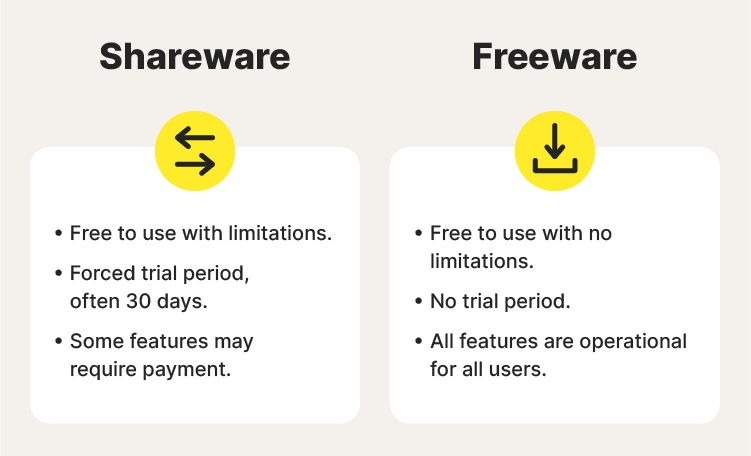
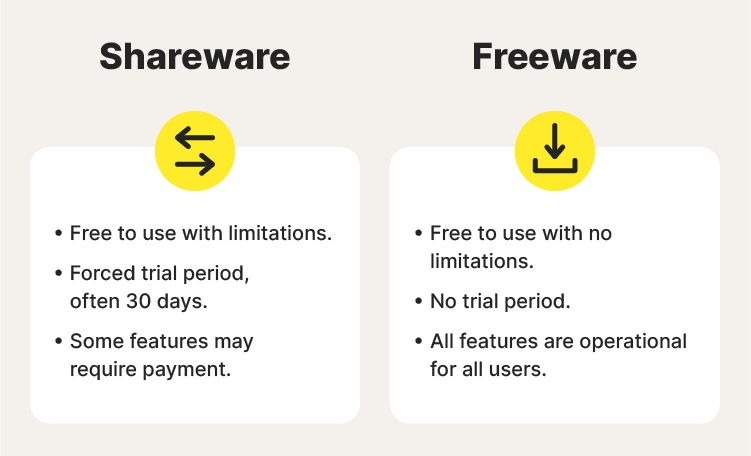
Both shareware and freeware are proprietary and fall under applicable copyright laws; but with shareware, the owner more commonly holds all the rights. Shareware is often continuously developed after it’s released, meaning features may be added or removed even after it’s shared. Freeware, by contrast, is usually a finished product by the time it’s released, and it won’t change much aside from usual updates and security patches.
Unlike open-source software, neither shareware nor freeware publish the source code of their product.
Kinds of shareware programs
The most common kinds of shareware offer free trials with limited functionality or put important features behind a paywall. Displaying ads until you pay is also a common tactic. Shareware with limited features can still be extremely useful, with some of the most popular shareware examples being Adobe Photoshop and WinZip.
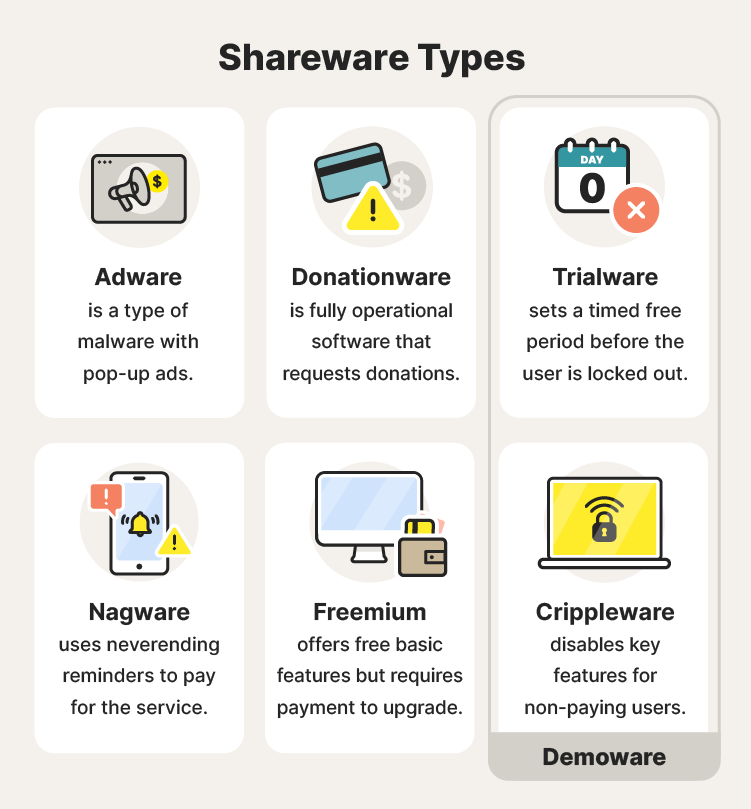
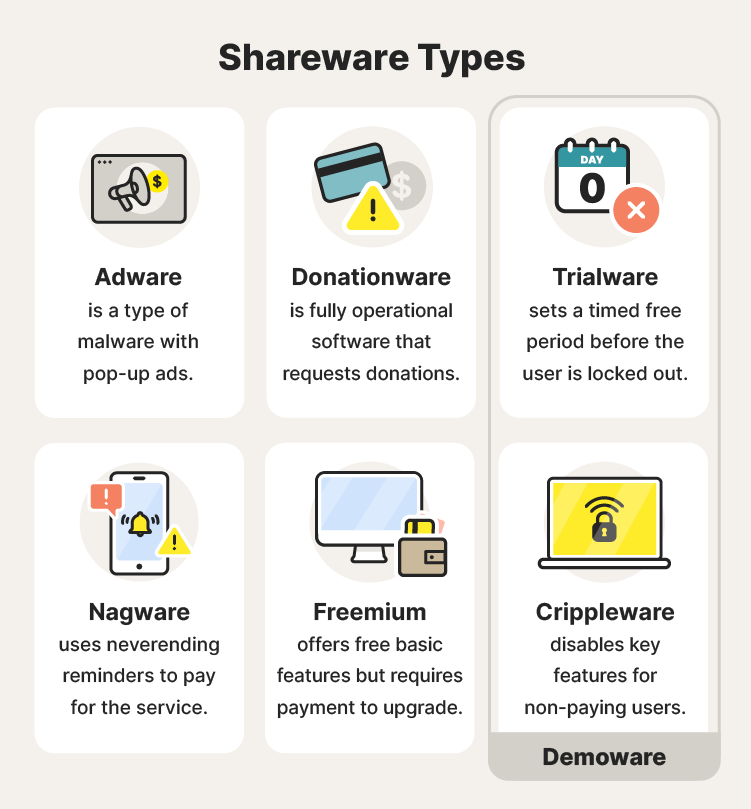
Although most shareware developers have decent intentions, bad actors do exist. Shareware software can be irritating to use, with constant reminders to buy a license. It can also hog resources with bundled-in bloatware. Sometimes, cybercriminals modify legitimate shareware with browser hijackers, spyware, or other malicious programs and upload them to unregulated software download sites.
The shareware examples below can give you an idea of the benefits, and risks, involved.
Adware
Adware displays advertisements within a browser or program as a way to monetize content. This type of shareware is a way for a developer to make money from their software, but it can quickly turn spammy, inundating your browser with unwanted pop-ups and slowing down its functionality. For that reason, adware is typically considered malware
Adware often gathers personal information from your device and shares it with advertisers so that they can target a user more effectively. In the early 2000s, the popular shareware P2P file-sharing program Kazaa came bundled with a product called Gator, which replaced legitimate ads with its own, and eventually started tracking user browser history and personal information.
Malicious adware also sometimes uses Trojan viruses. These viruses can steal banking information and cost you in the end far more than the up-front fee to use legitimate software.
Help block Trojans and other malware by installing trusted antivirus software like Norton 360 Deluxe. Norton 360 features a powerful malware-detection engine to help identify and block threats to keep your device clean and running smoothly.
Demoware
Demoware is another type of shareware software that can come in two forms: crippleware and trialware.
Crippleware places limitations on the vital functions of the shareware. These limitations may mean a reduced selection of graphic design templates or the inability to export a file. This can back the user into a corner, forcing them to pay for the product or abandon their task at a critical moment.
Trialware gives users a set period in which they can use the software. When the allowed number of days expires, the user is cut off until they provide payment. It’s effective in removing the danger of buyer’s remorse for the consumer, and as the name suggests, trialware allows users to try software before purchasing it.
WinRAR is sometimes referenced to highlight the risks of trialware, as hackers learned to exploit self-extracting archives in WinRAR to install backdoors on users’ computers. While this risk is associated with older versions of WinRAR trialware, it proves the importance of keeping software updated, as vulnerabilities in all types of software can become attack vectors for hackers to exploit.
Donationware
Donationware is the most altruistic form of shareware software. Instead of placing severe limitations on the performance of the software, donationware is fully operational. For compensation, the developer requests a donation from the users or even asks them to fund future updates. In other cases, the donations could go directly to a nonprofit.
The risks associated with donationware are largely related to development. Due to the inconsistent income stream, updates may not be regular, there may be a lack of IT support, and the developers may abandon the project altogether if there’s not enough financial support.
Nagware
As the name implies, nagware (sometimes called begware) is designed to nag users with annoying reminders to pay for a software license or upgrade to a full product. These reminders can be so frequent and inconvenient that they render the software nearly unusable.
Think of pop-up windows that continually appear in a mobile game, asking you to pay for the game to remove ads. It may be worth the purchase simply to remove the constant alert—and this is what the developers are counting on. The only way to remove the nagging of nagware is to complete the action they’re requesting.
Freemium software or liteware
Freemium is a relatively newer term in the world of shareware that came about with the rise of online and mobile gaming, and it blurs the line between shareware and freeware. These are truly free services that give users the option to enhance their experience by purchasing premium upgrades. Freemium upgrades can take the form of buying otherwise unplayable characters in mobile games or a more comprehensive feature set in freemium software.
The biggest risk with shareware—especially mobile games—is not realizing you’re making a purchase with real money. If a child is playing a game with a linked bank account they can accidentally rack up expensive charges without realizing it. Mobile gaming scams sometimes take advantage of freemium models, with bogus shareware apps known to scam Fortnite players into buying fake in-game currency.
Risks of shareware
The precise definition of shareware has changed as threats evolve. Increasingly, shareware is classified as riskware. The affordability that shareware offers can be difficult to pass up, so if you intend to use it, there are cybersecurity risks to be aware of, including:
- Malware: Many types of malicious software can be hidden in shareware. Shareware may also include links to malicious outside sources, like fake websites, that can lead to viruses being downloaded on your devices.
- Spyware: A difficult-to-detect type of malware that spies on a user's activity could be bundled with shareware. Spyware usually aims to gather sensitive information to be used in identity theft or account takeovers.
- Zero-day exploits: By nature, zero-day exploits take advantage of security vulnerabilities before developers can launch security patches. Certain types of shareware like donationware may not receive regular updates due to financial constraints, which can make zero-day exploits a bigger risk.
- Untrustworthy affiliated software: Shareware developers may earn a commission by linking to other programs for download, but there is no guarantee these secondary programs are protecting user data and privacy.
Tips for using shareware safely
Even if the shareware you’re downloading is otherwise legitimate, it may have been modified and uploaded on an unsafe site. What may be benign shareware on one site can become malware on another. Before you install a shareware program online, ensure that the website is safe. For example, check that the site uses HTTPS.
There are a few do’s and don’ts of shareware, and following these will help you stay safer online.
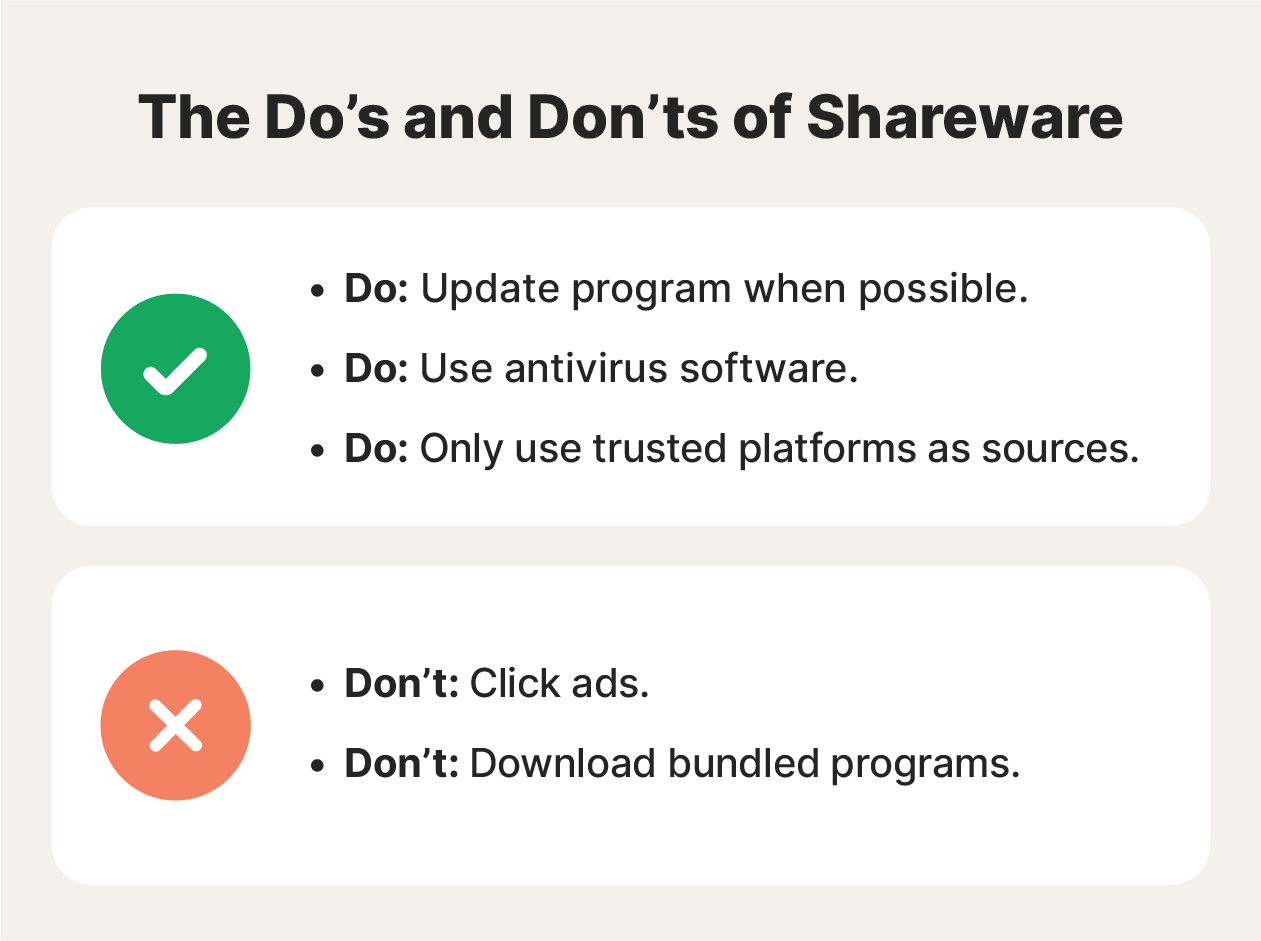
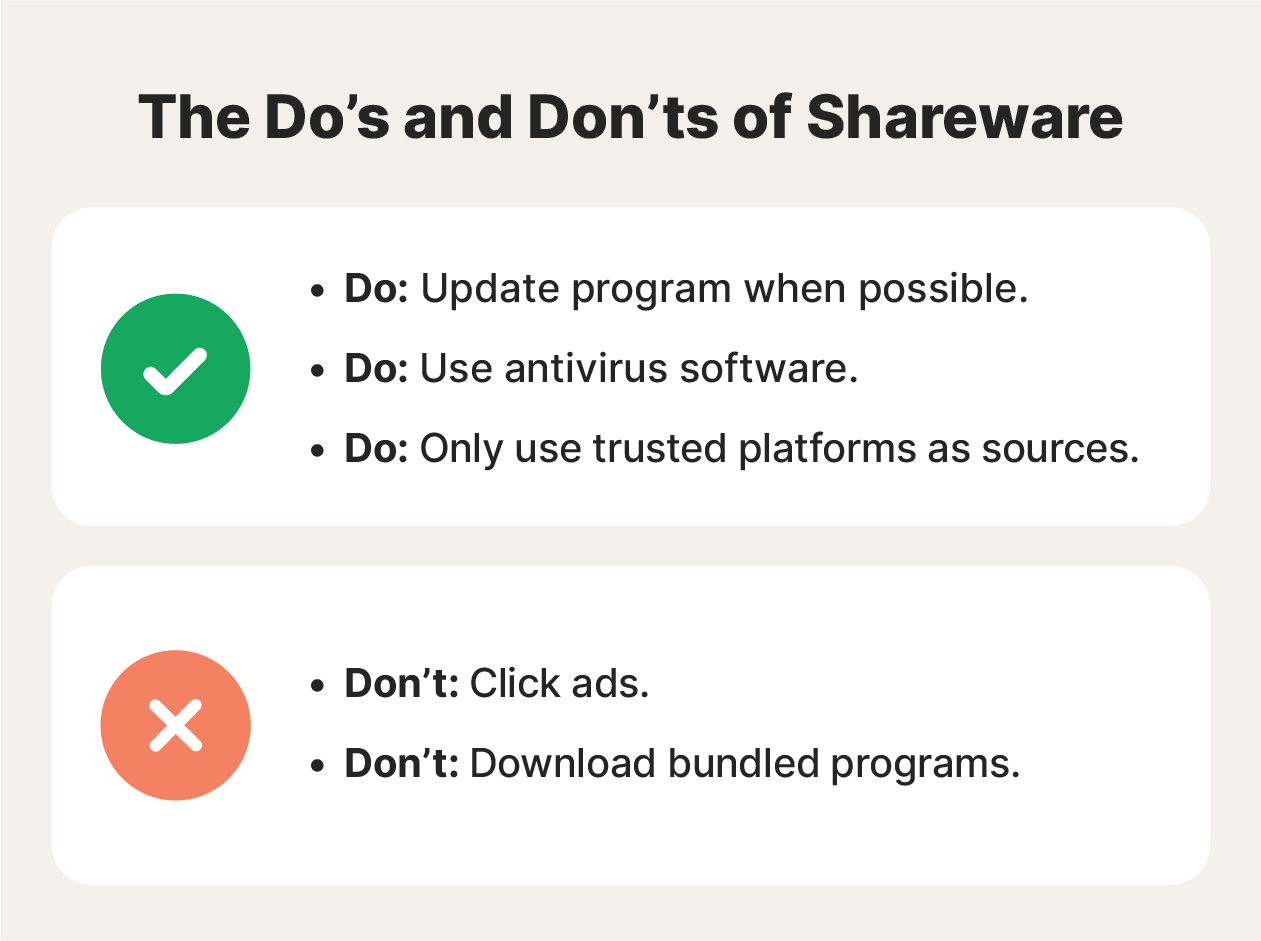
Follow these best practices to help protect yourself online and secure your devices and data against malicious shareware and other online threats:
- Update shareware regularly: Shareware programs roll out software updates and patches to block known threats, close vulnerabilities, and improve your user experience. Ignoring an update, or keeping around old programs, can make you the target of an otherwise avoidable virus or hack.
- Avoid third-party sites: Third-party sites are generally not authorized by the shareware developer, and they may offer outdated or unsecured versions of shareware programs. Only download shareware and other third-party apps from official app stores or directly from the developer’s website.
- Use security software: Cybercriminals are constantly improving their tactics to try to fool even the most tech-savvy online users. Trusted antivirus software can catch what your eyes don’t, and it can help prevent your private information from being exposed.
- Don’t click ads: Malware can be hidden behind ads that seem legitimate, in a threat known as malvertising. It can sometimes be hard to discern a legitimate ad from a nefarious one, and even well-known brands can be spoofed.
- Avoid bundled software: Shareware companies sometimes bundle other programs that pay for the service, which renders the shareware package free for you. But these bundled programs are often unvetted and can be malicious. To avoid this type of bloatware, read all notices associated with the download, or opt out of bundled-in downloads if you have the option.
If you’ve already fallen prey to a malicious program, don’t scrap your computer just yet. There are effective ways to remove malware from an infected device.
Protect your devices against viruses and other malware
Scanning your files with a reliable security program is one of the best ways to protect yourself online. Norton 360 Deluxe provides real-time protection against threats that may put your personal info at risk. With advanced scam and malware protection, Norton will help keep malicious software and other risks associated with shareware off your machine. Plus, it’ll help block hackers, prevent you from visiting fake sites, and secure your online connection with its built-in VPN. Get better peace of mind today.
FAQs about shareware
Here are the answers to some frequently asked questions about shareware.
Is shareware safe?
Shareware is generally safe to use, but it can still pose cybersecurity risks like bundled nagware or malware. The safety of any particular shareware program depends on the source of the download and the trustworthiness of the developer. Only download from official sources, and check user reviews to confirm the developer’s reputation.
What is an example of shareware?
An example of shareware is Paintshop Pro, which is graphics editing software that allows users to enjoy all its features during the trial period. After the trial period ends, users are prompted to purchase the full program. This allows the benefits of the product to be “shared” while still offering a clear revenue path for the developer.
Is shareware free forever?
No, shareware is not usually free forever, with most shareware software locking features after a trial period has ended. Some shareware software offers limited features for free forever, but it will usually remind you to purchase the full product or serve you ads in the free version to generate revenue.
Are certain kinds of shareware less safe than others?
Yes, some shareware is less safe than others. Shareware that’s signed digitally by a developer is more trustworthy than unsigned shareware. And shareware that’s no longer updated or supported by a developer may present security vulnerabilities or have access to sensitive permissions that can open up your device to threats. Always scan newly downloaded shareware with an online security tool.
Editorial note: Our articles provide educational information for you. Our offerings may not cover or protect against every type of crime, fraud, or threat we write about. Our goal is to increase awareness about Cyber Safety. Please review complete Terms during enrollment or setup. Remember that no one can prevent all identity theft or cybercrime, and that LifeLock does not monitor all transactions at all businesses. The Norton and LifeLock brands are part of Gen Digital Inc.







Want more?
Follow us for all the latest news, tips, and updates.