“Hi Mom” text scam: How to spot a fake message
“Hi Mom” scams are designed to trick even the most cautious parents, and it’s not always easy to tell what’s real. Learn how these scams work, what you can do to avoid them, and how Norton 360 Deluxe can help you figure out whether a message is from your child or a scammer.

The “Hi Mom” scam and its counterpart, the “Hi Dad” scam, are among the most emotionally manipulative fraud schemes targeting parents today. They’re both types of authorized push payment (APP) scams, where victims are tricked into willingly sending money under false pretenses.
For example, an Australian mother nearly fell for a “Hi Mum” scam when someone impersonating her daughter claimed her phone was broken and that she urgently needed $4,750 to pay a bill — a message that seemed so important that the mother almost transferred the money.
This example illustrates just how strong the emotional pull of a “Hi Mom” scam can be. It taps right into a parent’s instinct to look after or save their child. And it’s a growing threat, with the cyber support service IDCARE reporting a 37.5% rise in “Hi Mum” scam reports in 2024 alone.
But, with a better understanding of how they work and what you can do to spot them, you’ll be better equipped to dodge “Hi Mom” scams and keep your finances safer.
How does the “Hi Mom” scam work?
At first glance, a “Hi Mom” scam text looks like an ordinary message from your child, but it’s actually a carefully crafted phishing strategy designed to prey on trust and urgency to trick you into sending money.
Targets get a message from an unknown number reading something like: “Hi Mom, this is my new number.” From there, the story unfolds. Scammers fabricate creative and believable ruses, like a lost or broken phone, a car accident, or legal trouble that they need cash to get out of.


Cybercriminals running “Hi Mom” scams count on the instinct parents have to help and protect their children. Even if you know these scams exist, concern for your child can cloud your judgment and convince you to act without thinking.
“Hi Mom” texts are maybe most associated with WhatsApp scams, but you can also get them through other messaging apps, SMS, or social media platforms.
Here’s how the “Hi Mom, it’s me” scam typically unfolds:
- A vague greeting: You get a text from an unfamiliar number that’s not saved to your contacts, typically starting “Hi Mom” or “Hi Dad.”
- A mostly believable backstory: Your “child” explains why they’re using a different number, often claiming they’ve lost or damaged their own phone and are using a friend’s. The reason for using an unknown number will be generic, but believable.
- The crisis: If you respond in a way that suggests you believe the scammer’s opening, they’ll escalate — claiming an emergency and pressing you to send money immediately. Common pretexts include a bill that must be paid, a frozen bank account, or a threatening situation that “can’t wait.”
- The unusual request: Your “child” will then add that you shouldn’t send the money to their usual account, perhaps claiming that they’ve lost access to it, and ask for money to be transferred to a new, unfamiliar one instead.
The main goal of this scam is to extract money, and scammers are relentless in pursuing it. They use social engineering techniques and send repeated, increasingly urgent messages to pressure you into responding.
Signs a “Hi Mom” message isn’t really from your child
Common signs that a "Hi Mom" message is actually from a scammer and not your child include it coming from an unknown phone number, containing unusual language patterns, and revolving around an urgent request for money.
Here’s a closer look at the warning signs to help you spot a fake text message before it’s too late:
- Unknown phone number: If the message comes from a number you don’t recognize, treat that as an immediate red flag. While it’s not a guarantee that the message is fake (after all, your child might have lost their phone), acting cautiously can’t hurt.
- Urgent language: Anything that pushes you to act immediately is a classic trick — scammers want you to panic so you’ll act without thinking and give them what they want. Think hard about whether the urgent situation being presented to you makes sense.
- Spelling or grammar mistakes: While not all scam texts contain errors — especially with scammers now using AI tools — uncharacteristic spelling or grammar mistakes may indicate the message isn’t really from your child.
- Odd phrasing or tone: Does the message feel off? Too formal, too casual, or just not like your child? Scammers often get the tone of phishing text messages wrong because they don’t know how your child usually communicates.
- Suspicious links: If the message includes a link to a website alongside a request for you to sign in or give away your financial information, you can be confident that it’s a phishing scam designed to steal your credentials and leave you vulnerable to financial fraud.
- Requests for money: Any urgent financial request, especially to a new account or via an unusual method, should raise alarms. Legitimate requests from family usually come through familiar channels. If you’re ever unsure, call your child directly to confirm that the request is legitimate.
What to do if you get a suspicious message
If you get a message that doesn’t feel right, stay calm and verify before reacting. Take a moment to compose yourself, then confirm the sender’s identity with a video call or by asking personal questions only your real contact would know.
Here are some steps you can take when you suspect a “Hi Mom” message is not from your child:
- Don't reply immediately: Resist the urge to respond right away. Scam texts might sound urgent, but that’s just a strategy designed to make you act without thinking.
- Read the message carefully: Check for any errors, odd phrasing, or a weird tone that your child wouldn’t normally use. These are the first red flags that you’re dealing with a scammer.
- Use a scam detector: If you’re still unsure of whether it’s a scam text, run it through an AI assistant like Norton Genie that can analyze the text for common scam indicators and alert you if something appears suspicious.
- Ask a verification question: Ask a specific question only your child could answer — whether it’s about a shared memory, a pet’s name, or an inside joke — to confirm whether it’s a scammer messaging you.
- Confirm via a video call: A simple video call is often enough to confirm that the person you’re speaking with is genuinely your child, although it’s important to be aware of deepfake technology that lets scammers visually impersonate people.
- Report the scam: If following the steps above makes it clear that you’re dealing with a scammer, block the number and forward the message to 7726 to report it as spam to your carrier. You can also file a report with the FTC at reportfraud.ftc.gov.
It can be tempting to reply just to call out the scammer, but it’s best not to engage. Responding confirms that your number is active, which can make you a target for more scams in the future.
What about phone calls?
Aided by advances in AI, scammers now use voice notes and phone calls to make their “Hi Mom” scams even more convincing. This tactic relies on AI-generated “voice clones” — synthetic imitations that sound just like the person being impersonated. In some cases, it takes only three seconds of recorded audio to create a convincing clone.
In 2023, Arizona mom Jennifer DeStefano received a call from her “daughter,” who screamed that she’d “messed up.” A man then claimed to have kidnapped her and demanded a $1 million ransom. Terrifying as it sounded, it was a scam — her daughter was completely safe.
In another case, a Florida woman sent over $15,000 to her “daughter,” who called saying she’d been in an accident and needed help. Later, the woman said, “There is nobody who could convince me that it wasn’t her. I know my daughter’s cry.”
These incidents show just how realistic AI-driven scams can seem, and why new safety strategies, like establishing private code words only you and your loved ones know, are more important than ever.
Smart ways to protect against imposter scams
“Hi Mom, it’s me” scams thrive on familiarity and trust, so it’s important to take steps that prevent scammers from gaining that advantage. Some ways to protect yourself and your family include:
- Set your social media to private: Conduct a full social media cleanup by reviewing your family’s accounts and removing personal information that could be used by scammers. Limit who can see your posts by setting accounts to private.
- Reduce your phone number exposure: Scammers can’t impersonate your child if they don’t have your number. Limit where you share your contact details and consider removing your information from public people-search and data broker sites to reduce your online exposure.
- Protect your personal information: Be cautious about sharing addresses, birthdays, or banking info online or over the phone. It’s a simple step that makes phishing attempts harder.
- Educate your family: Discuss scams openly with your children and explain how they operate. Make sure everyone is aware of the signs and feels comfortable double-checking messages or calls.
- Set a family password: Create a private code word or phrase that only your family knows. This can be a lifesaver for verifying that you’re actually speaking with each other, whether it’s over a text or phone call.
Take the guesswork out of spotting “Hi Mom” scams
Even with all the precautions in place and a solid understanding of the risks, it’s not always easy to tell if a message, text, or link is legitimate.
That’s where an all-in-one cybersecurity solution like Norton 360 Deluxe can help. Alongside antivirus features, a VPN, and dark web monitoring, it includes an AI-powered Scam Protection suite that allows you to quickly analyze messages and flag potential scams before you respond or click, helping keep your finances safer.
Editorial note: Our articles provide educational information for you. Our offerings may not cover or protect against every type of crime, fraud, or threat we write about. Our goal is to increase awareness about Cyber Safety. Please review complete Terms during enrollment or setup. Remember that no one can prevent all identity theft or cybercrime, and that LifeLock does not monitor all transactions at all businesses. The Norton and LifeLock brands are part of Gen Digital Inc.






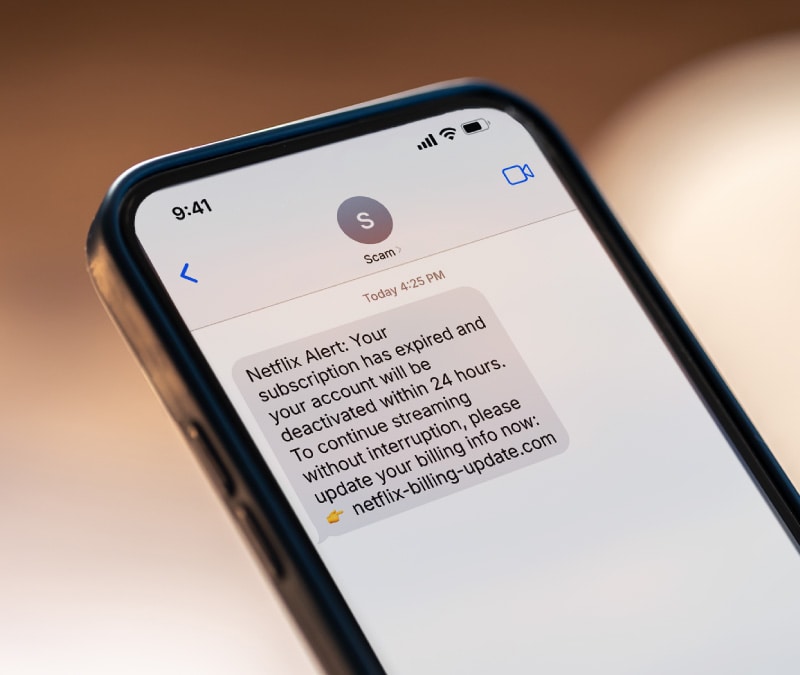
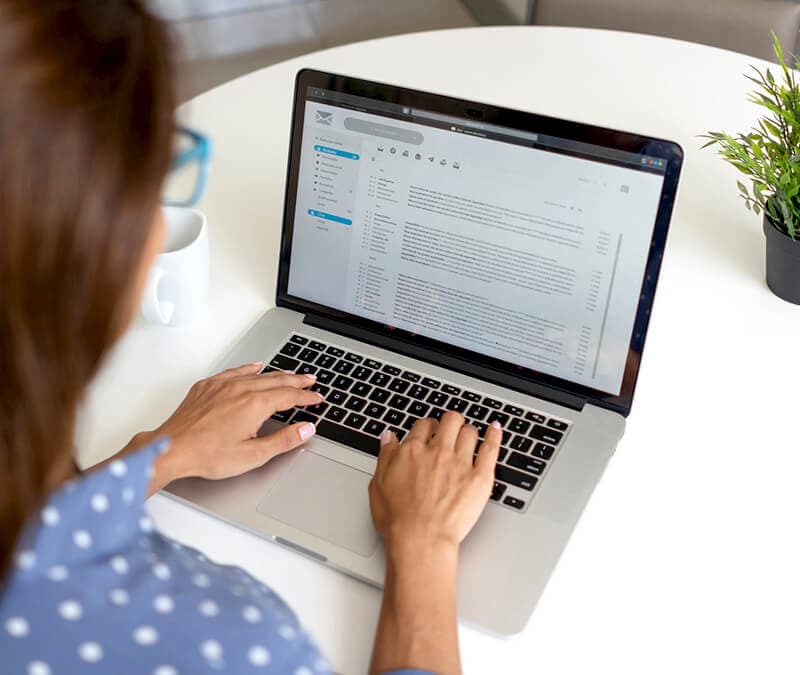
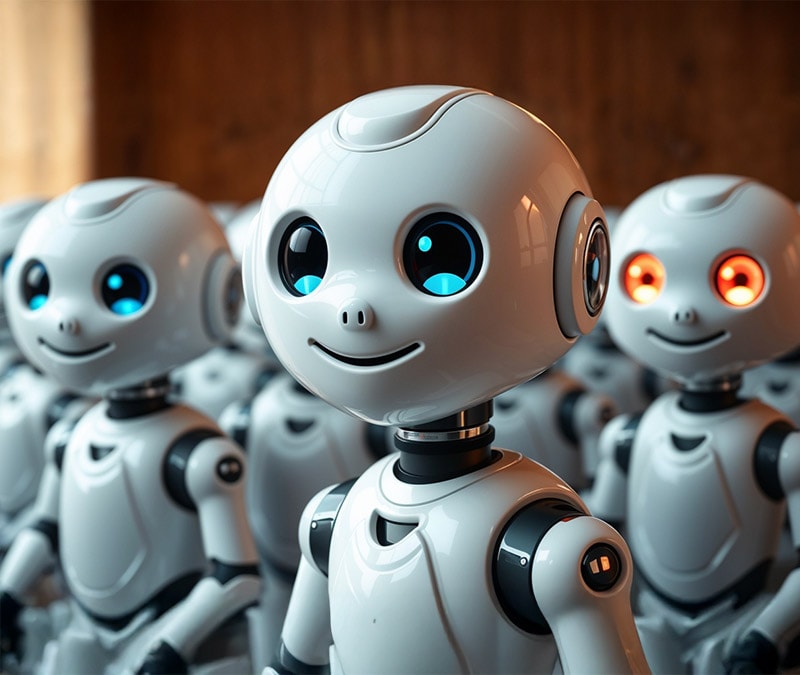
Want more?
Follow us for all the latest news, tips, and updates.