Is DuckDuckGo safe? See the pros and cons
As popular search engines profit by collecting and selling user data, privacy-conscious alternatives like DuckDuckGo are gaining appeal. Learn about DuckDuckGo’s safety features, its pros and cons, and how privacy-focused browsers like Norton Private Browser give you more control over the data you share.

What is DuckDuckGo?
DuckDuckGo is an American software company primarily known for its DuckDuckGo search engine, which does not track users’ search history or collect personal information.
The company’s commitment to privacy is the main reason people choose DuckDuckGo — it lets users search the web without being profiled or targeted with personalized ads designed to grab attention and drive spending.
Since its inception, DuckDuckGo has expanded its offerings to include a browser, browser extensions, a VPN, dark web search capabilities, and other digital products.
With over 100 million searches per day, the DuckDuckGo search engine has become a trusted tool for users who value greater privacy and control over their online activity.
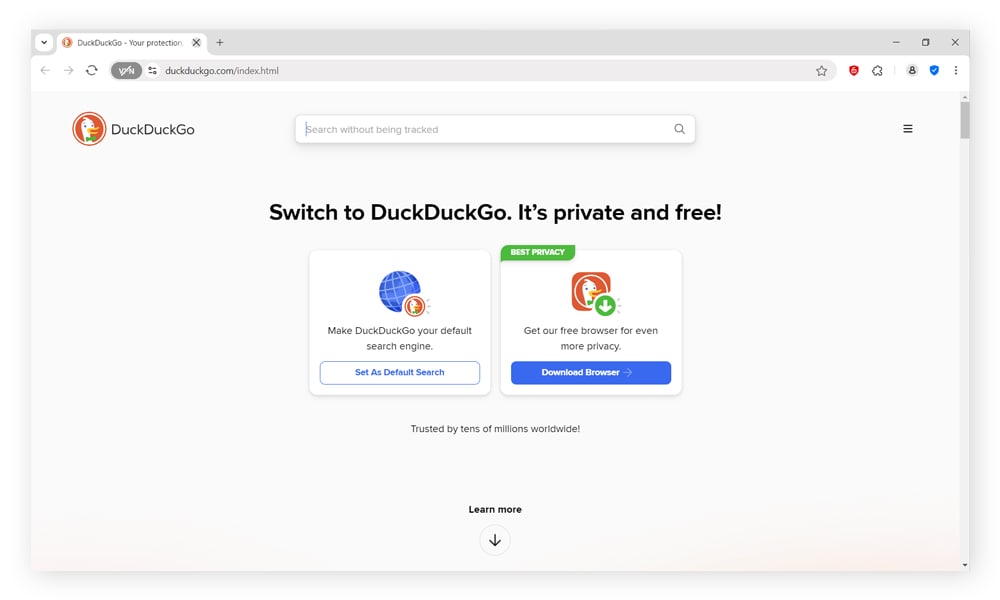
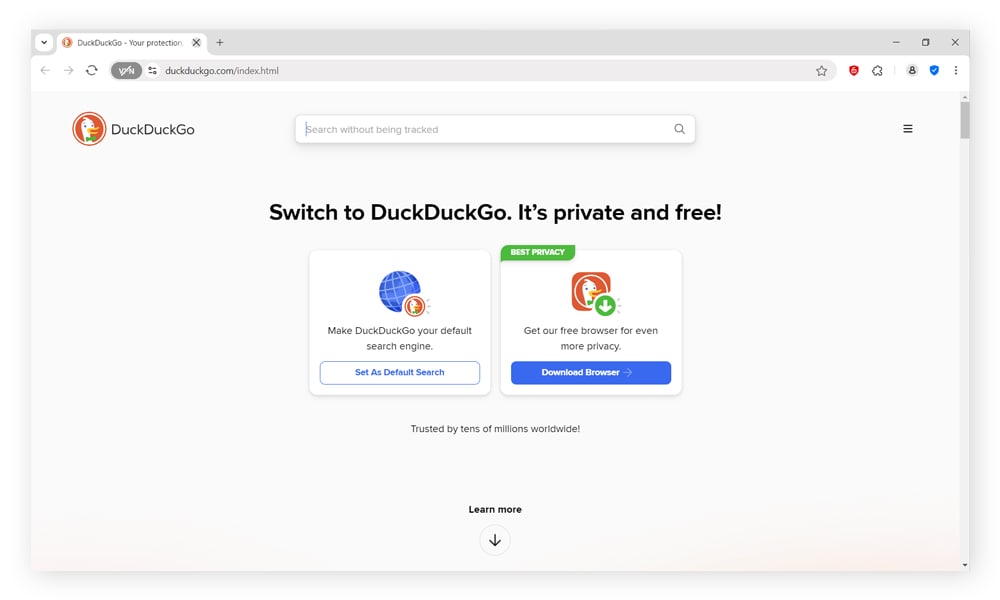
Is DuckDuckGo safe?
Yes. DuckDuckGo is widely regarded as one of the safer and less intrusive search engines available. It functions like other search engines, but with a key difference: it claims not to record your searches or collect personal information to sell to advertisers.
Like any online service, DuckDuckGo could theoretically be targeted by hackers. But, since the DuckDuckGo search engine doesn’t store personal info or search history and avoids collecting data that isn’t strictly necessary for functionality or legal compliance, a data breach would not jeopardize users’ data in a major way.
As of June 2025, there have been no major publicly-disclosed hacks involving DuckDuckGo products or infrastructure, nor have there been any leaks or breaches involving DuckDuckGo user data on the dark web.
Once in a while, independent security researchers uncover vulnerabilities in DuckDuckGo’s products that could expose users to tracking or minor data leaks, but the company has generally been quick to address these issues.
Can you be tracked on DuckDuckGo?
Mostly, no. As stated in their privacy policy, DuckDuckGo doesn’t track your online behavior, and it deletes any information about you as soon as it’s no longer required. This means that, unlike other mainstream search engines, whatever you search for using DuckDuckGo can’t be tied to you or used for targeted advertising.
In 2022, DuckDuckGo faced criticism for allowing Microsoft trackers from Bing and LinkedIn to run in its browser as part of a partnership with Microsoft. However, after pushback, DuckDuckGo reversed its position and agreed to block Microsoft trackers. Note that this exception to DuckDuckGo’s strict no-tracking policy is relevant to the browser, not the search engine.
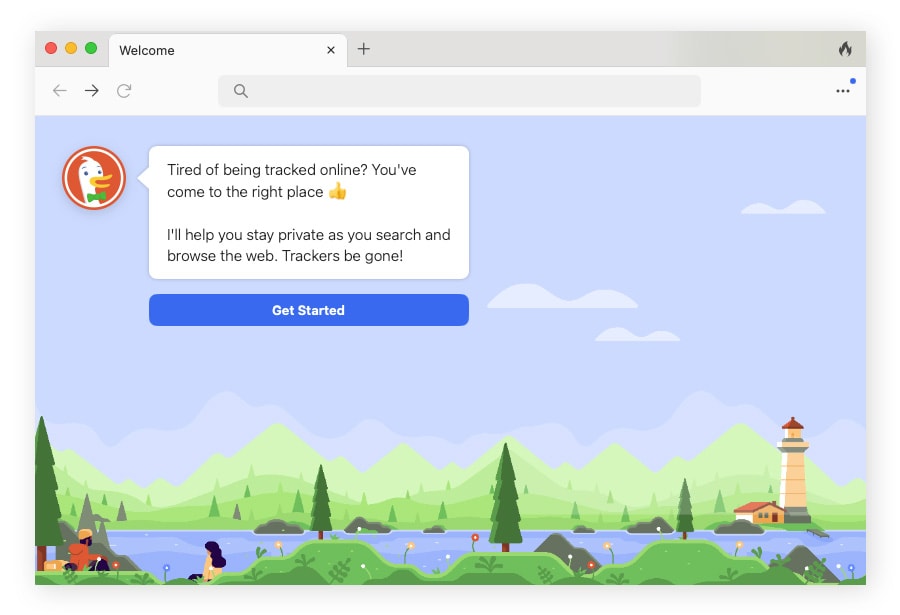
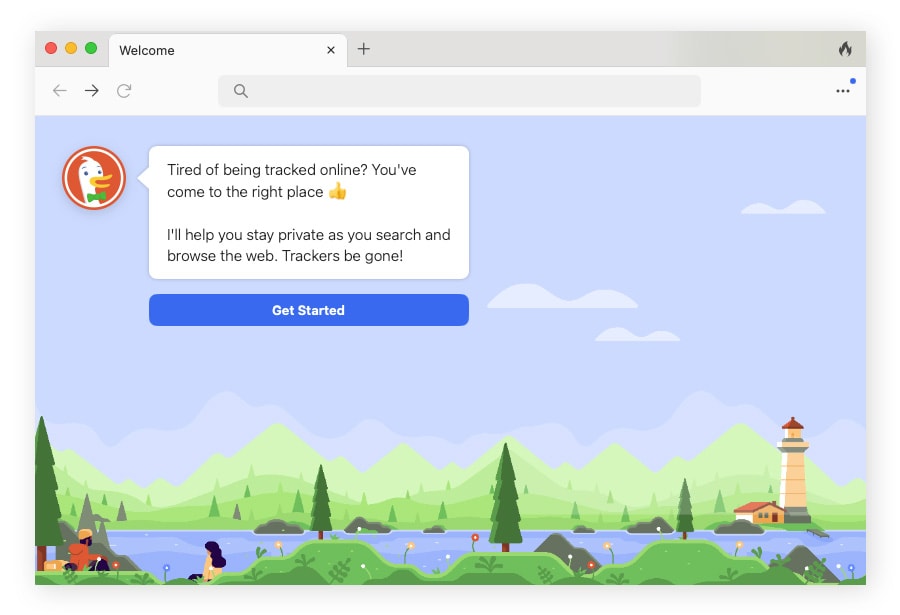
What DuckDuckGo does not track
Here are some of the things that DuckDuckGo won’t track, which are commonly tracked by other search engines:
- Personal information: DuckDuckGo never asks for or collects personal info like your name, age, or phone number. You can search without creating an account or sharing any identifying details.
- Search history: Your searches aren’t stored or tied to you. DuckDuckGo treats each search as a new session, with no history saved or profile built.
- Browsing history: DuckDuckGo doesn’t track which websites you click after using its search engine. Your browsing is not monitored beyond the search page.
- Exact location: DuckDuckGo doesn’t track your precise location. To deliver geographically relevant results without invading your privacy, it uses a random nearby location stored locally in your browser and deletes it after use.
What DuckDuckGo does collect (temporarily)
DuckDuckGo does collect some information in order to function properly, but they don’t use this information to track your searches. And, the data they do collect is deleted soon after use.
Here is some of the data DuckDuckGo sees when you perform a search:
- Technical data: Your IP address, device type, operating system, screen resolution, and browser info are briefly used to return results and detect bots, but this data is discarded immediately after your search. This helps DuckDuckGo deliver results to the right device in the correct format (e.g., desktop or mobile).
- Search queries: DuckDuckGo logs search terms for performance analysis, but strips them of any identifiers; this keeps them anonymous and unlinked to users.
While DuckDuckGo won’t track you, websites you visit from search results may still use cookies, tracking pixels, or fingerprinting to follow you around the internet, which is outside DuckDuckGo’s control.
Many entities other than search engines can potentially see your browsing history, highlighting the need for a multi-pronged strategy if you want to avoid digital snoops. A private browser like Norton Private Browser can go a long way in limiting tracking and fingerprinting, helping you stay more anonymous as you browse the web.
Pros and cons of DuckDuckGo
No product is perfect, and for some users, DuckDuckGo’s privacy advantages may not compensate for its lack of shiny, convenient features offered by rival search engines. In many ways, DuckDuckGo is reminiscent of Google 10 or 15 years ago, before personalized ads and extensive user tracking became central to its business model.
Here is a list of the pros and cons of DuckDuckGo search.
DuckDuckGo pros:
- Data privacy: When you search with DuckDuckGo, you can be sure that your data stays private, and the only record of it is stored in your own browser’s search history, which you can delete at any time.
- Encrypted searches: Any search you perform with DuckDuckGo has end-to-end encryption. So while your ISP may know you’re using DuckDuckGo, they won’t be able to see what you’re searching for.
- No tracking: If you’re using the DuckDuckGo browser as well as the search engine, there’s no need to turn on private browsing to hide your search history — it’s deleted automatically within a few hours.
- No targeted advertising: As DuckDuckGo doesn’t track you, they have no way to send you targeted ads. Advertisements still appear when you use DuckDuckGo, but they’re generic.
DuckDuckGo cons:
- Less personalized search results: Unlike other search engines that tailor results based on your personal data, DuckDuckGo doesn’t personalize search results.
- Fewer convenient features: DuckDuckGo doesn’t offer certain browsing extras like AI overviews, predictive suggestions, knowledge panels, Google Maps integration, and featured snippets.
- !bang search privacy concerns: The !bang feature lets you search specific websites directly by entering an exclamation point followed by a code. For example, starting your search query with “!g” sends your query directly to Google. Unfortunately, when you use !bang, some of DuckDuckGo’s privacy protections may no longer apply.
- No real-time indexing: Major search engines like Google index pages quickly, which can be great for things like breaking news. DuckDuckGo results primarily rely on Bing, which may not index pages as fast.
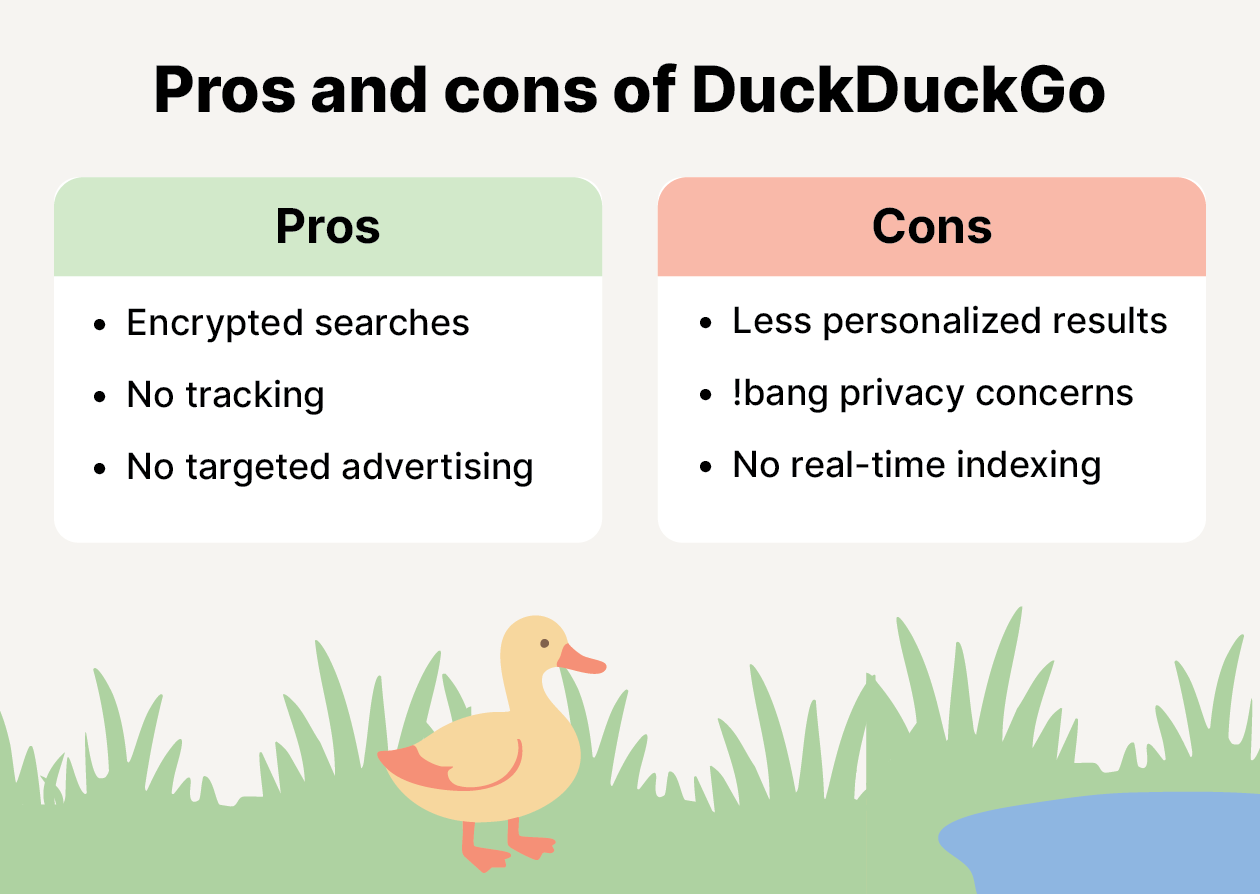
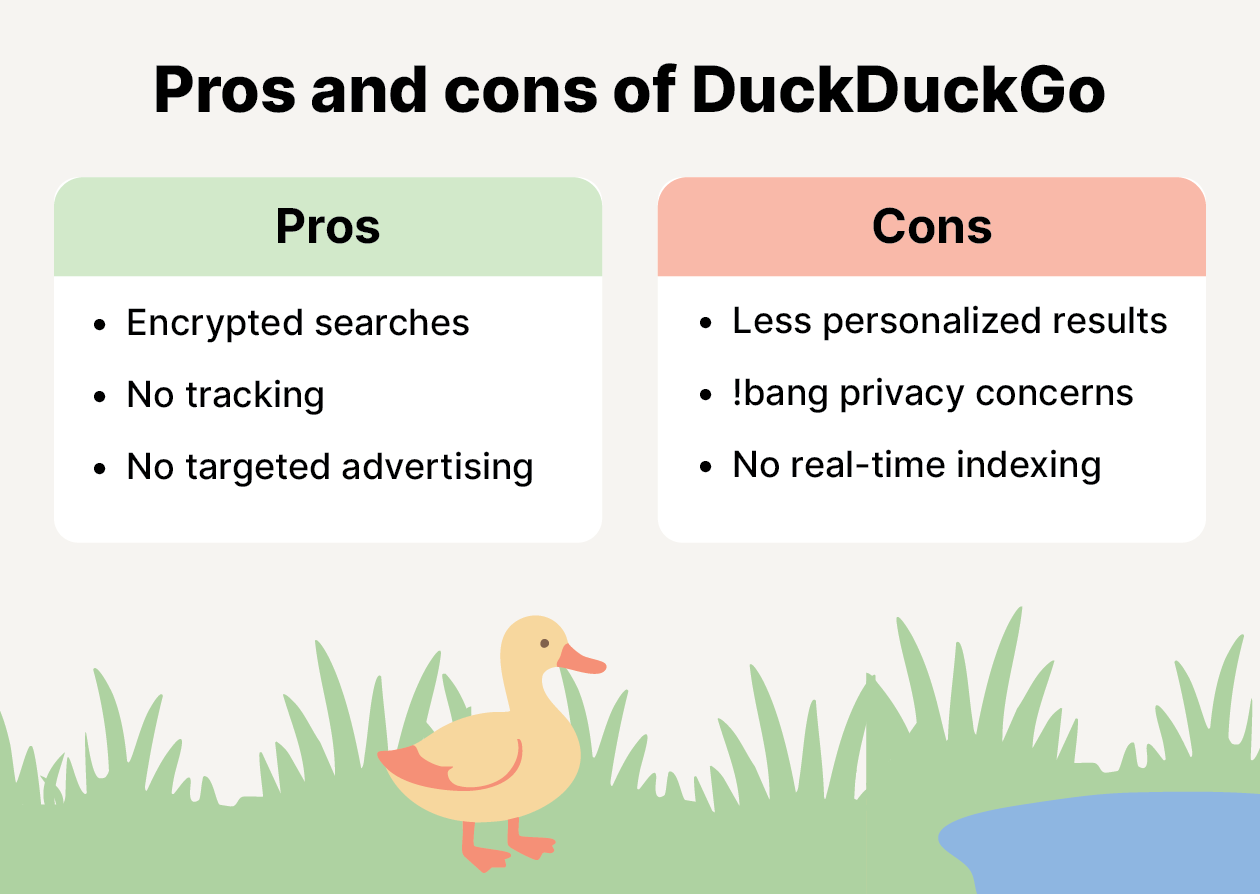
DuckDuckGo vs. Google vs. other search engines
While privacy is DuckDuckGo’s main selling point, other search engines have their own advantages, including rich product ecosystems, potentially smoother UI, and more customization options.
Here's a quick overview of some popular search engines to help you decide which is right for you.
Google has been the dominant search engine for years, and as of 2025, it claims the title of most visited website in the world. Google search offers many benefits, including highly relevant results, an extensive list of services that integrate seamlessly into search functionality, speed, and advanced search features.
However, Google has faced considerable criticism over how it collects and uses data, with Google being sued multiple times for privacy-related issues. Additionally, Google’s algorithms often prioritize large brands and popular websites, which can sometimes bury smaller or more relevant sources.
Bing
Bing search is owned by Microsoft and could be a good choice for you if you use other Microsoft products like Outlook or Windows. It features an attractive user interface and rewards users for performing searches with points that can be redeemed for gift cards and other perks.
That said, Bing has faced its own privacy issues. In one notable case, it was fined in France for placing tracking cookies on users’ devices without consent.
Yahoo
Yahoo Search maintains a more traditional, minimalist approach. It may appeal to users who prefer a simpler interface without too many bells and whistles. However, Yahoo’s search experience is more limited compared to modern engines that offer AI-powered results and integrated features.
In terms of privacy, Yahoo has a spotty track record. It collects user data and shares it with third-party advertisers, meaning your search activity may be used to target you with ads across the web.
Brave
Brave Search is a privacy-focused alternative developed by the creators of the Brave browser. It operates independently of Google and Bing indexes, and doesn’t track users, log searches, or sell data to advertisers. While it’s newer and may not be as comprehensive in certain niches, Brave aims to provide a transparent, ad-free experience for privacy buffs.
SearchGPT
Using AI to search the web for you can have many benefits, including answers that are more specific and relevant to your unique query. The problem that some have with AI is its tendency to hallucinate, which can lead to incorrect and sometimes hilarious statements.
OpenAI claims it does not sell your personal data, but they do collect some data to improve their services and model performance, which can cause concern for some people.
A note on browsers: Many of these search engines also offer their own browsers, each with a different approach to privacy, customization, and integration. For instance, Google Chrome, Microsoft Edge, Brave, and the DuckDuckGo browser each have different ways of blocking websites, performing default searches, and integrating with other online services.
How to use DuckDuckGo more safely
When you use DuckDuckGo, you’re already making a decision to keep your data more private. However, there are more steps you can follow if you want to take things even further. Here are some tips that can improve your digital privacy and security when using DuckDuckGo:
- Use a VPN: A VPN bolsters your online privacy by encrypting all data transmitted between your device and the VPN server, keeping your browsing habits secret. That said, your VPN provider may still be able to see your browsing habits unless you choose a VPN with a strict no-log policy, like Norton VPN.
- Look out for phishing attempts: Cybercriminals are constantly on the prowl, attempting to trick you into visiting malicious websites, downloading malware, or providing them with sensitive information like login details or credit card information. While phishing attacks are usually delivered via email, you could fall for a cyber scam while browsing if you’re not careful.
- Use strong and unique passwords: Data breaches are a recurring threat, so it’s important to avoid reusing passwords where possible. Secure passwords are a must, and a solid password manager can help to keep the hassle out of remembering a password for each site you visit.
- Use a powerful antivirus: No one is fully immune to online threats, but Norton AntiVirus Plus helps you stay protected. It offers essential security features like AI scam detection, a smart firewall, and hacking protection to help keep your device secure and your personal information safe from bad actors.
Stay more private online with Norton
Using a search engine that respects your privacy is just one piece of the puzzle. For a broader privacy solution that helps keep your information away from untrustworthy third parties, try Norton Private Browser. Pairing DuckDuckGo search with a private browser like Norton’s, which helps block ads, trackers, and fingerprinting, can help maximize your privacy and security online.
FAQs
How does DuckDuckGo make money?
DuckDuckGo makes money primarily through contextual advertising, showing ads based only on the keywords you search for — not your personal data or browsing history. This means you may see ads, but they aren’t tailored to you as an individual. DuckDuckGo also makes money through affiliate partnerships, premium subscription services, and enterprise solutions.
Does DuckDuckGo work?
Yes, DuckDuckGo works reliably, but it may occasionally deliver less personalized results compared to Google. That’s because it focuses purely on your search terms without linking them to a user profile. As a result, it may struggle to surface results tailored to your location or search history, such as nearby businesses or follow-ups to previous queries.
What does DuckDuckGo hide from your ISP?
DuckDuckGo pages are encrypted between your device and the DuckDuckGo servers. This means that while your ISP can’t see what you search for on DuckDuckGo, it can still see that you’re connected to the DuckDuckGo servers. Your ISP can also see what pages you visit after you leave the DuckDuckGo search page. If this is an issue for you, use a VPN like Norton VPN to help hide your browsing habits from your ISP more thoroughly.
DUCKDUCKGO is a trademark of DUCK DUCK GO, INC.
Editorial note: Our articles provide educational information for you. Our offerings may not cover or protect against every type of crime, fraud, or threat we write about. Our goal is to increase awareness about Cyber Safety. Please review complete Terms during enrollment or setup. Remember that no one can prevent all identity theft or cybercrime, and that LifeLock does not monitor all transactions at all businesses. The Norton and LifeLock brands are part of Gen Digital Inc.






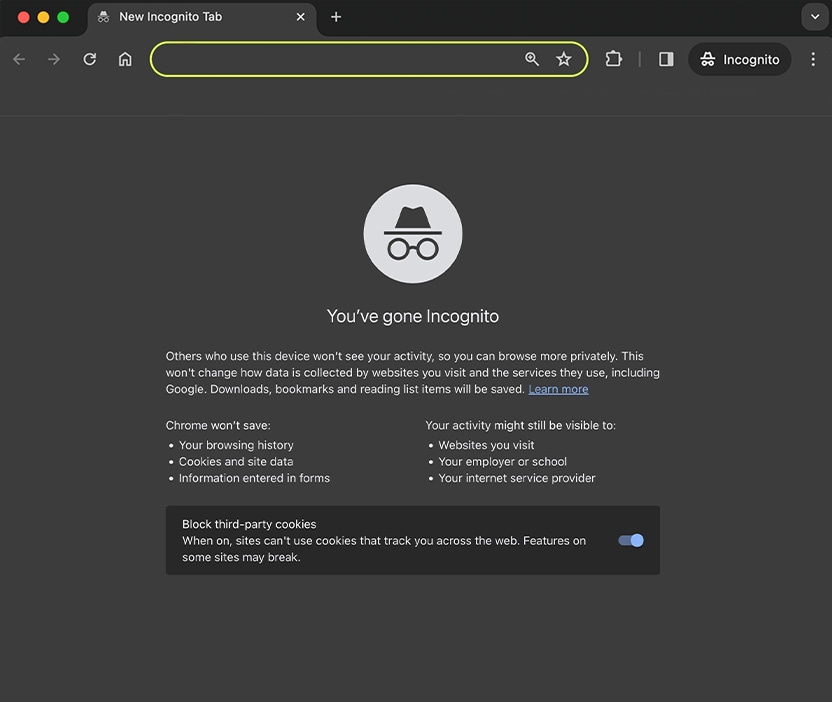
Want more?
Follow us for all the latest news, tips, and updates.