Can you get hacked by responding to a text?
You can’t get hacked instantly just by responding to a scam text. But replying might expose vulnerabilities that could get you hacked in the future, so it’s best not to respond at all. If you’ve already responded, help mitigate the damage by following the tips in this guide. Then, get Norton to help detect dangerous texts in the future.

Scammers and fraudsters want as much information about you as possible to fuel their attacks, so it’s crucial to understand the techniques they use to get it. Scam texts are one of their major strategies, and in 2024 alone, a cumulative $470 million was lost to text message scams.
You might be here because you responded to a text and only realized it was a scam when it was too late. Don’t worry — you can’t get hacked simply by responding to a text. But you’re going to have to remain vigilant from now on. You might start getting a lot more scam calls and texts than before.
Read on to learn what happens if you respond to a scam text, how to spot one, and what you can do to keep yourself safer.
Can you get hacked by replying to a scam text?
Responding to a text can’t get you hacked in itself, but it can increase your chances of getting hacked in the future. Scammers might keep a list of responsive targets to attack more aggressively, which means replying to one text might result in more texts being sent your way. This leads to a greater chance of accidentally clicking a dangerous link or being manipulated by social engineering tactics.
Learn how to stop spam texts, so you can help stop many scammy texts from reaching you in the first place.
Risks of responding to texts from unknown senders
When you respond to unknown senders, you not only show them that your number is active, but also that you’re willing to respond to a stranger. This opens the door for them to manipulate you further. You might think you can spot these attempts from a mile away, but scammers can spoof texts so they appear to come from someone you know or an organization you trust.
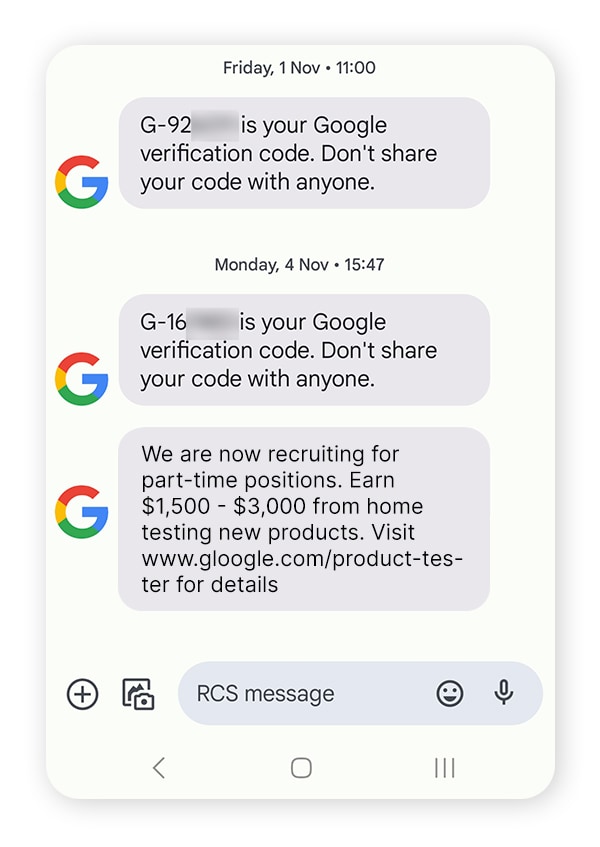
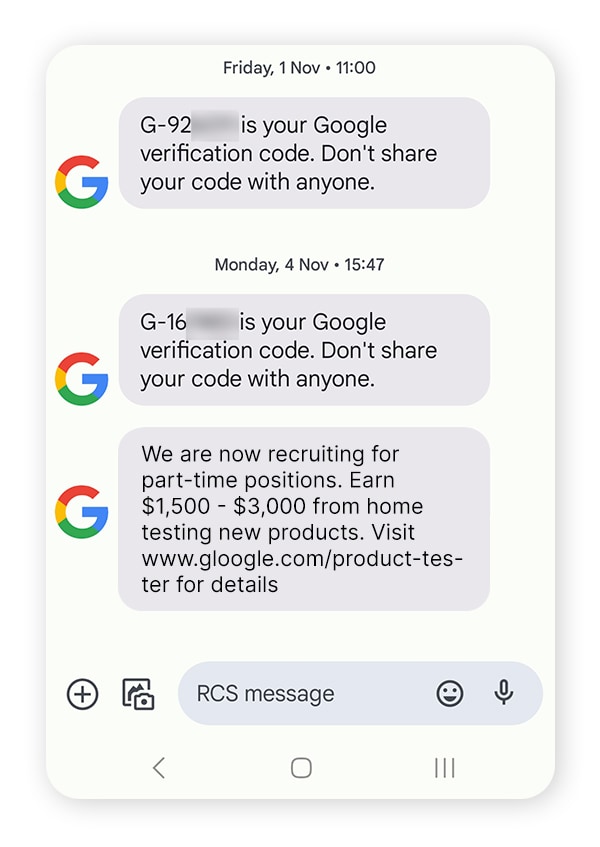
You should never engage with a scammer, so if you think a text you’ve received unexpectedly is part of a scam, ignore it. Otherwise, they might set their sights on you and target you with more deceptive messages.
If you respond to confront somebody you think is a scammer, it could evolve into repeated texts bordering on harassment. The tone of a scam text can range from that of a friend with a “new number” wanting to catch up, to someone threatening you with an unpaid fine. They’re hoping your natural response is to wonder what’s going on and try to get more information. It’s all part of their plan.
The more you engage with them, the more chances they have to analyze your psychology and manipulate you into sharing sensitive data. You may even get a text years later saying, “Were you targeted in a scam campaign? Click here to claim compensation!” There are more tricks in the social engineering playbook than you can imagine.
Here’s what happens when you respond to a scammer’s text:
- You confirm your number is active: Scammers don’t always know if the numbers they’re trying are in operation. If you respond, you give them the valuable information that your number is active and may shoot up their list of targets to prioritize.
- You’re more likely to receive scam messages: Scammers might assume that if you respond to a scam message once, you’re likely to do it again. As a result, you could end up receiving more scam messages than before, increasing the risk that you fall for one.
- You could get tricked into sharing personal details: Sharing seemingly innocent pieces of information like your age, location, full name, and phone number with a scammer could be enough to leave you exposed to follow-up scams.
- You may accidentally click malicious links: Smishing links can plant malware on your device, providing information or even remote access to a hacker. If they send you a hundred links and get you to click just one, they’ve won. They may even get access to your email or bank account.
- You open the door to other forms of contact: A scammer who reaches you via text might try to find out your social media handles and use those to harass you, too.
In other words, while responding to a text likely won’t get you hacked immediately, it could get the ball rolling toward you getting hacked in the future.
How to recognize a scam text
There are some clear red flags that can alert you to a text being a scam, like notifications of a delivery when you’re not waiting for one, urgent language (like “claim a cash prize before it’s too late”), requests for your password, typos, or strange links.
Here’s some more detail on key things to look out for to spot scam texts, so you’re less likely to respond to them:
- Unfamiliar sender or number: An unexpected message from an unknown number is admittedly intriguing. These messages are often vague, designed to prompt you to volunteer information about yourself, so you can find out what they’re messaging about. Don’t fall for it.
- A familiar sender or number, but it feels off: Be wary of spoofed texts that look like they’re coming from a known number. If they’re talking or texting in a way that seems strange, analyze the message thoroughly.
- Urgent language: Scam texts might make you think you or your information is in danger. These messages are designed to strike fear into targets, in the hopes you respond before thinking.
- Suspicious links: There are very few reasons to click links in texts from unknown senders. Whenever possible, avoid clicking a link in a message and visit the website the link leads to directly via your web browser, instead.
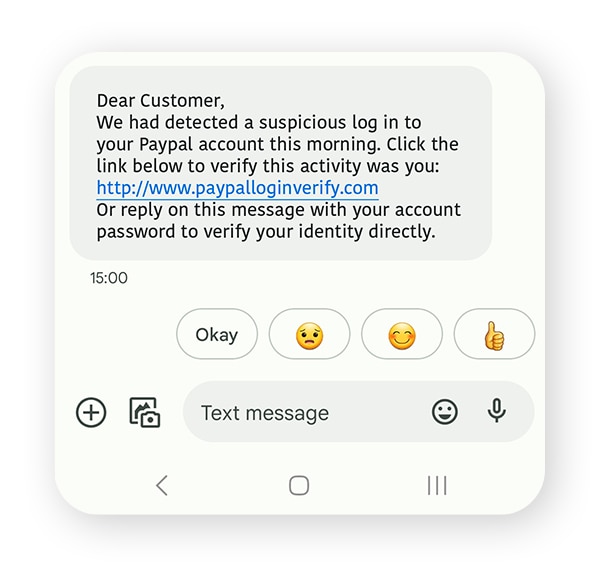
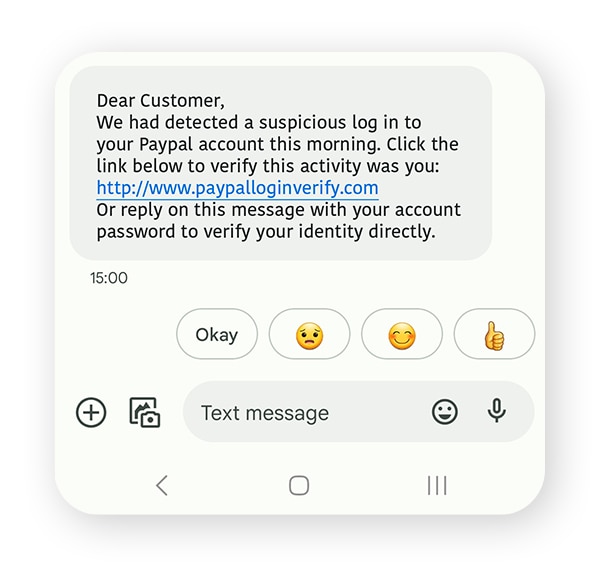
- Requests for personal or financial information: Direct requests for sensitive data like your credit card number should always be a serious red flag. If you’re ever unsure if a text requesting your information is a scam, contact the supposed sender via an official channel listed on their website to confirm.
- Offers that are too good to be true: Too-good-to-be-true offers aim to exploit your excitement to make money, but these offers are almost always not true. Use your common sense when you receive an offer via text and always err on the side of caution.
- Spelling or grammar mistakes: Spelling and grammar mistakes are often used strategically in scam text messages to filter out the people “smart” enough to notice the oddity. Genuine texts from companies or organizations typically won’t contain mistakes.
- Generic greetings: A text beginning with something like “Dear Customer,” is a sign of a spam message, where a scammer tries their luck with a huge pool of targets.
You may be wondering, “If scammers can spoof SMS messages so they look like they’re coming from my family or bank, how do I trust any text message?” That’s where Norton Genie comes in. Our AI-powered scam detector analyzes messages, calculates the likelihood of it being a scam, and suggests what action you should take.
What to do if you responded to a scam text
If you’ve responded to a scam text, stop engaging immediately and pay no attention to any subsequent attempts to contact you. Block the scam number and report it. Then, focus on improving your broader device and online security to help boost your defenses for the future.
Here’s a step-by-step guide covering what to do if you’ve responded to a scam text:
- Stop engaging immediately.
- Block the scam phone number.
- If you clicked a link, turn off your internet and run a malware scan.
- Choose new, strong passwords and enable two-factor authentication for any accounts that may be compromised.
- Report the mobile scam to authorities like the FTC and forward the text to 7726 (SPAM).
- Install scam detection software to help spot scam texts in the future.
Help protect yourself from scam texts
Your phone being infected with malware is one of the worst outcomes of a scam text. Malware can feed hackers a continuous stream of data from your device, including sensitive information like your account logins or banking information. But a mobile security app can help protect your device from malware-based threats.
Norton 360 Deluxe could be your lifesaver when you need it most. In addition to scanning capabilities and real-time malware protection, Norton 360 Deluxe also helps you outsmart scams with advanced AI tools. Your trusted antivirus has gained a whole new line of defense. Get it today to help protect against SMS scams and more.
FAQs
How can I tell if my phone is hacked?
You may be able to tell your phone is hacked if it starts exhibiting strange behavior like battery/performance issues, sudden temperature increases, unfamiliar apps showing up, unexplained spikes in data usage, or you’re locked out of making changes to your account or settings.
How can I remove a hacker from my phone?
Things to try if you need to remove a hacker from your phone include deleting unfamiliar apps, updating your operating system, clearing your browser cache, uninstalling jailbreaks, or performing a factory reset (as a last resort).
Can someone hack my iPhone?
Someone can potentially hack your iPhone if it gets infected with malware, you use unsecured public Wi-Fi, you fall victim to a phishing attempt, you jailbreak your phone, or a suspicious third-party accessory is plugged into the phone.
Editorial note: Our articles provide educational information for you. Our offerings may not cover or protect against every type of crime, fraud, or threat we write about. Our goal is to increase awareness about Cyber Safety. Please review complete Terms during enrollment or setup. Remember that no one can prevent all identity theft or cybercrime, and that LifeLock does not monitor all transactions at all businesses. The Norton and LifeLock brands are part of Gen Digital Inc.









Want more?
Follow us for all the latest news, tips, and updates.