Yes, iPhones can get hacked. Learn how
While iPhones are known for their security, they're not impregnable. If you’ve ever wondered if your iPhone can get hacked, the answer is yes, it can. Find out how it happens and how to recover. And use the Norton Mobile Security app to help keep hackers off your phone.

Your iPhone contains almost your whole life — from calendars and payment cards to saved passwords, messages, medical records, and personal identifiers.
Apple’s robust security measures, including sandboxing, rigorous app reviews, and data encryption, generally keep this information safe. But no device is entirely immune, and iPhones become much more vulnerable if built-in protections are bypassed.
What the experts say
"You’re not just carrying a phone anymore, you’re carrying your identity, your memories, your finances, your secrets. And that’s exactly what cybercriminals are after." - Gen 2025 Threat Report
Luis Corrons, Security Evangelist
Keep reading to learn about mistakes you might be making that expose you to attacks, and how you can maximize your iPhone’s security to help prevent someone hacking your phone.
How can iPhones get hacked?
Criminals can hack iPhones through various cyber attacks, including malicious code hidden in apps, or by installing malware directly if they gain physical access to the device. The risk increases if your phone is jailbroken, missing critical software updates, or connected to unsafe Wi-Fi networks.
Phishing attacks
Phishing scams are a form of social engineering in which attackers use deception to trick you into giving up sensitive information. They often come through email, texts, social media DMs, or online ads.
The attack may arrive as an inconspicuous link or attachment, usually from what looks to be a trusted source. For example, hackers may impersonate a bank representative, customer service agent, employer, friend, or someone else you’re likely to trust to make you click.
Malicious apps
Even though apps available through the Apple App Store undergo a strict review to check for malware, malicious or compromised apps occasionally slip through. In some cases, hackers may create a seemingly legitimate app and bury malicious code within it, or exploit app vulnerabilities to gain unauthorized access.
And if you jailbreak your iPhone to access apps from third-party app stores, you significantly increase your susceptibility to malware. By bypassing Apple’s built-in security, you lose critical safeguards and expose yourself to apps and software that may never have been vetted for safety.
Direct malware installation
A determined attacker can bypass Apple’s protections by loading malware onto your iPhone via a connected computer. They might also tamper with a public charging station or guess your passcode to install software that steals data, monitors activity, or takes remote control of your device. These direct installations are most likely to occur in public places such as airports, cafés, and hostels.
Compromised Wi-Fi networks
Public Wi-Fi networks are often unencrypted, potentially exposing the data you send and receive — including logins, messages, and financial data — to hackers, who can perform man-in-the-middle attacks to intercept your internet traffic and inject malicious code, or redirect you to a fake website.
How to tell if your iPhone is hacked: 7 signs
It’s not always easy to tell if your iPhone has been hacked. Many apparently suspicious glitches or slowdowns could stem from aging hardware, software bugs, or simple user error. Still, if you notice the warning signs below, it’s worth investigating. Better safe than sorry.
Your phone is slow or hot
If your iPhone feels unusually slow or hot, it could signal a hack. Malicious software often executes resource-intensive processes quietly in the background, overloading the CPU and GPU. This hidden activity generates heat and degrades performance as the system struggles to keep up.
To uncover malicious apps causing your iPhone to run hot or slow, check Battery usage and activity under Settings > Battery and Settings > Privacy & Security > Analytics & Improvements. This data can help reveal unusually power-hungry or misbehaving apps.
Your data consumption is high
Surges in data usage could be a sign that a hacker has control over your phone. Malware, spyware, and other malicious software communicate with remote servers or the hacker, even when you aren’t using your phone. This round-the-clock activity, in turn, eats up a lot of mobile data.
To check your data usage, tap Settings > Cellular. In this menu, look for unfamiliar apps consuming a lot of cellular data. Also, keep an eye on your phone bill for unexplained data overage charges.
Your battery drains faster than it should
A phone’s battery naturally drains faster as it ages, but if you’ve noticed a sudden and significant drop in battery life, it might mean somebody hacked your iPhone. That’s because malicious software can run silently in the background, constantly consuming battery power.
If you have fewer hours of battery per charge, start by checking your battery’s health to see if it’s a problem with the battery itself. On your iPhone, tap Settings > Battery > Battery Health. If your battery health is normal and your maximum battery capacity is high, the reason behind the rapid battery drain could be hidden malware.
You’re locked out of your Apple ID or unfamiliar devices are connected
One of the first things many hackers do once they have access to an iPhone or another iOS device is change the Apple ID password to lock the owner out of their account. When this happens, you might be unable to sign into iCloud, download apps from the App Store, or access your digital wallet, iMessage, or FaceTime.
If you’re still logged in, you can see who’s connected to your Apple ID by going to Settings > [Your name] and scrolling to the bottom, where associated devices are listed.
If the hacker booted you off your account, the easiest and safest way to regain control is by visiting iforgot.apple.com. You’ll just need to provide your phone number and identifying information to reset your password and remove unrecognized devices. When you do this, reset your password on another device. Attackers can steal your new password if a keylogger or spyware is active on your device.
Unfamiliar apps appear
If you start seeing apps you didn’t download on your home screen or in settings, it could mean that a hacker has a foothold in your iPhone. The app could be spyware that steals your information, malware that hijacks system resources, or a backdoor that gives attackers remote access to your device.
Your contacts get strange messages
If people in your contact list start getting messages you never sent, it could mean a hacker has compromised your iPhone or Apple account. By assuming your identity, they may be able to trick friends and family into clicking malicious links, sharing sensitive information, or even sending money.
You get an alert
You might receive various alerts depending on what an attacker tries to access on your iPhone and how. For example, you could receive a notification from:
- Apple informing you that someone tried to sign into your Apple ID from an unfamiliar location or device.
- An app like Norton Mobile Security that scans for malicious software.
- Your bank or credit card company regarding fraudulent transactions.
- Your mobile carrier about suspicious account activity or SIM card replacements.
- Social media app notifications about suspicious logins or devices.
Recognizing these warning signs is crucial for early detection, allowing you to act quickly to secure your device and accounts, minimizing the damage.
What to do if your iPhone has been hacked
If you suspect your iPhone has been hacked, start by turning on Airplane Mode. This cuts all network connections and blocks further access to your device. From there, follow the steps below to remove the threat and regain control.
Keep in mind, some methods may not work depending on the type of malware, the attacker’s actions, or whether your phone has been jailbroken. Still, before resorting to a factory reset or replacing your device, it’s worth trying these steps.
Run a malware scan
iPhones don’t warn users about malware with pop-ups. If you notice signs of malware on your smartphone, run a scan with a trusted tool like Norton Mobile Security. This is the most reliable way to detect malicious software that may have bypassed Apple’s defenses and remove it from your device.
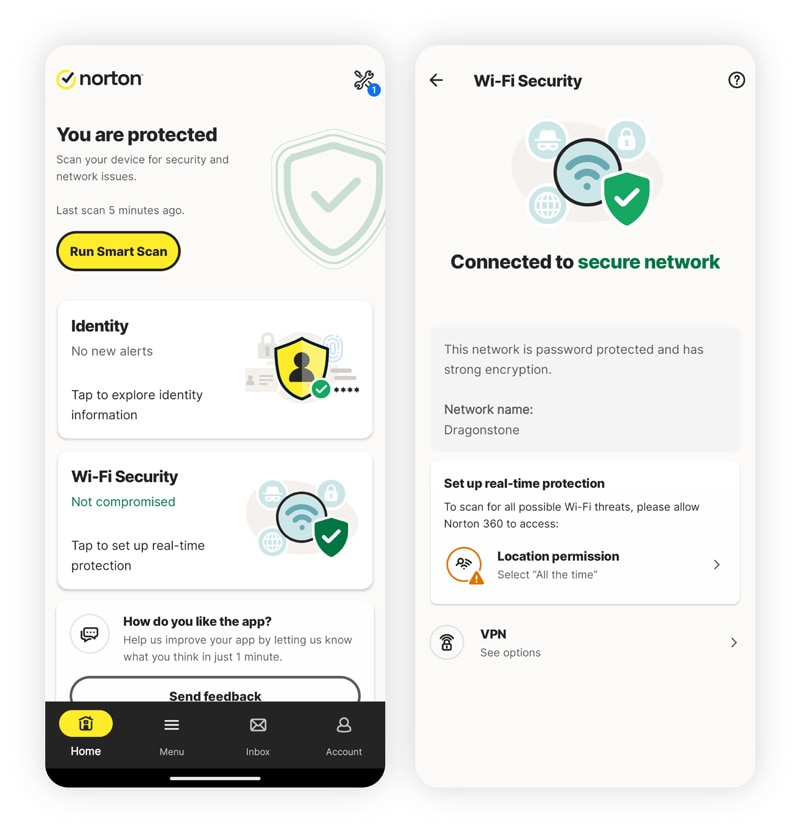
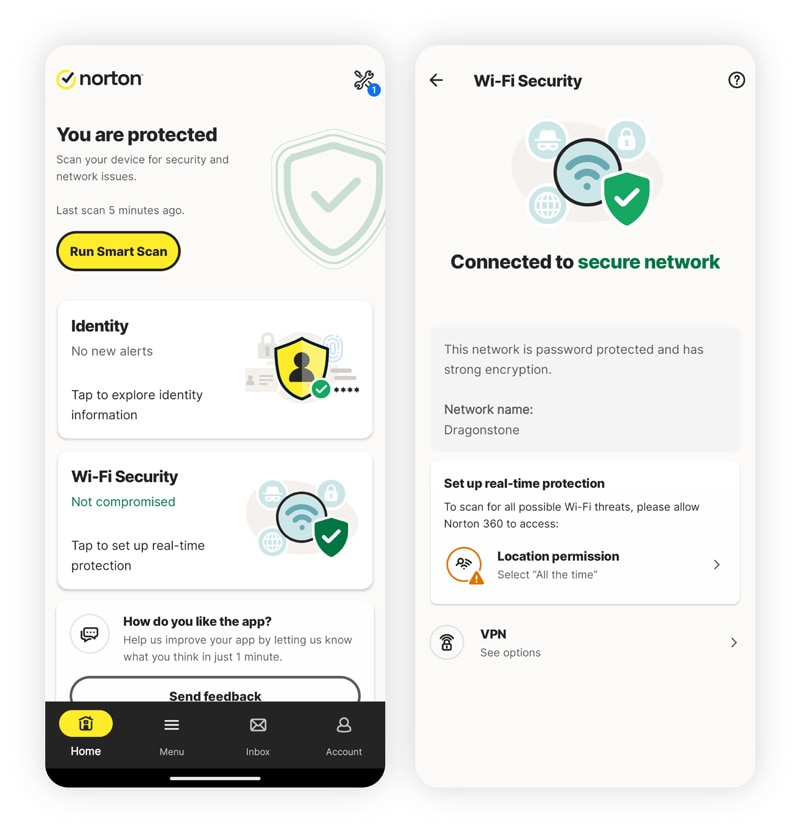
Delete unfamiliar apps and devices
Keep your iPhone clean by removing unused or unknown apps. These apps can be gateways for hackers to steal data or track you online. Deleting apps you don’t use minimizes your exposure to vulnerabilities and can disrupt existing hacking by removing the tool the hacker used.
Delete any apps you didn’t download without opening them. On your iPhone, hold the app icon until it opens a new window, and tap Remove App. Then, tap Delete app and Delete to remove the app from your phone and delete its data.
Alert your bank and the credit bureaus
If you use mobile banking or credit card apps on your iPhone, contact those providers to freeze, monitor, or close vulnerable accounts after a hack. At this time, a representative can also walk you through recent transactions to confirm if anyone has made unauthorized transactions.
You should also place a fraud alert with all three major credit bureaus to help prevent hackers from opening new accounts in your name.
Clear your cache and browsing history
Hackers can exploit your browser’s cache to track activity and steal data. Clearing your cache and browsing history helps wipe any stored information they might use.
On iPhone, go to Settings > Safari > Clear History and Website Data. This removes cookies, cached files, and browsing history, making it harder for attackers to follow your activity.
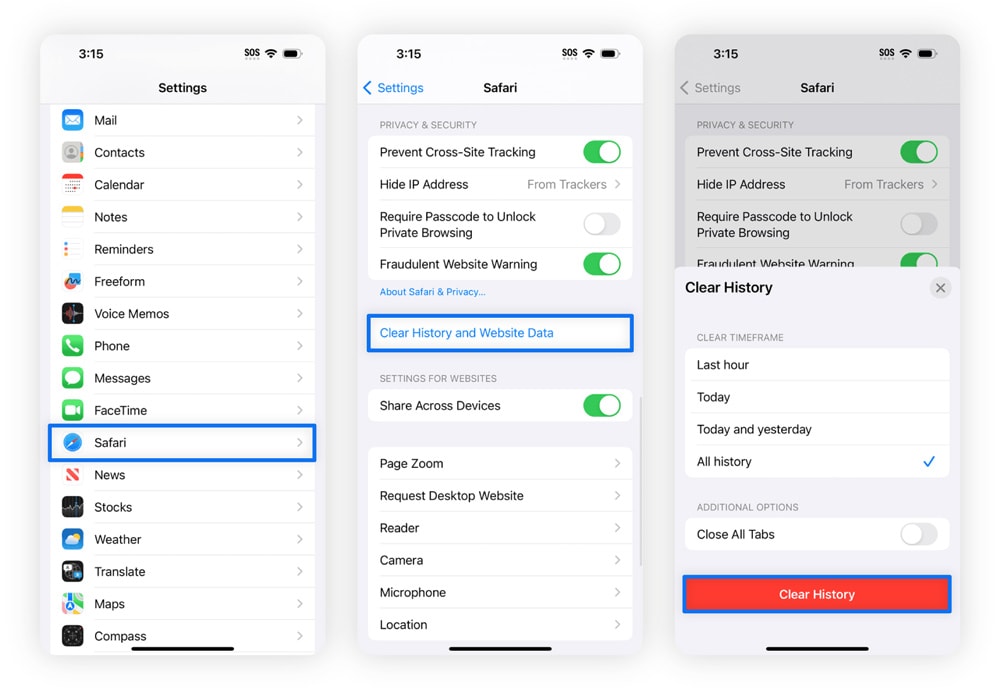
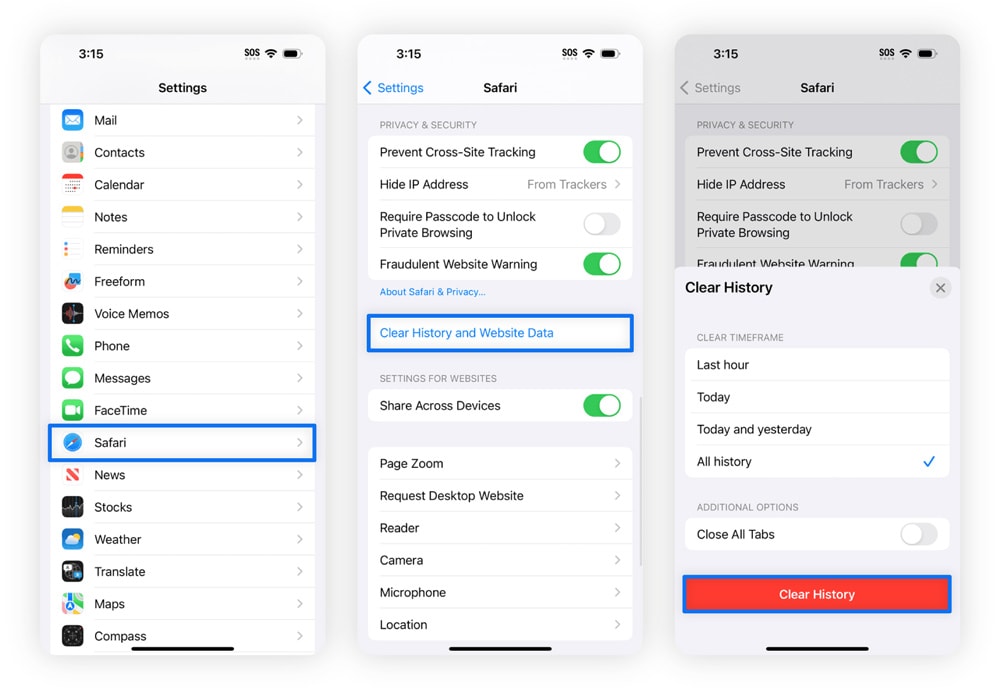
Change your passwords
Good password security practices mean changing your passwords regularly — at least a couple of times a year. While you shouldn’t wait until your iPhone is hacked to change your passwords, it’s better late than never.
When you do update your passwords, always:
- Make them long and unique (meaning protect each account with its own password).
- Use a password generator to come up with credentials that are hard to guess.
Ideally, you should also use a passphrase or a combination of letters, numbers, and special characters to make your passwords harder to crack through brute-force attacks.
Start by changing your compromised Apple ID password and the email password associated with your Apple ID. After that, change the passwords for any apps you use and any accounts you access on your phone’s browser. This can be time-consuming, so consider using a password manager to help you create, manage, and securely store your passwords.
Factory reset your iPhone
A factory reset restores your iPhone to its original state and can eliminate even deeply embedded malware. However, it also erases all your apps, files, settings, and personal data. Use this option only as a last resort when other solutions fail.
To reset your iPhone, go to Settings > General > Transfer or Reset iPhone > Erase All Content and Settings > Continue.
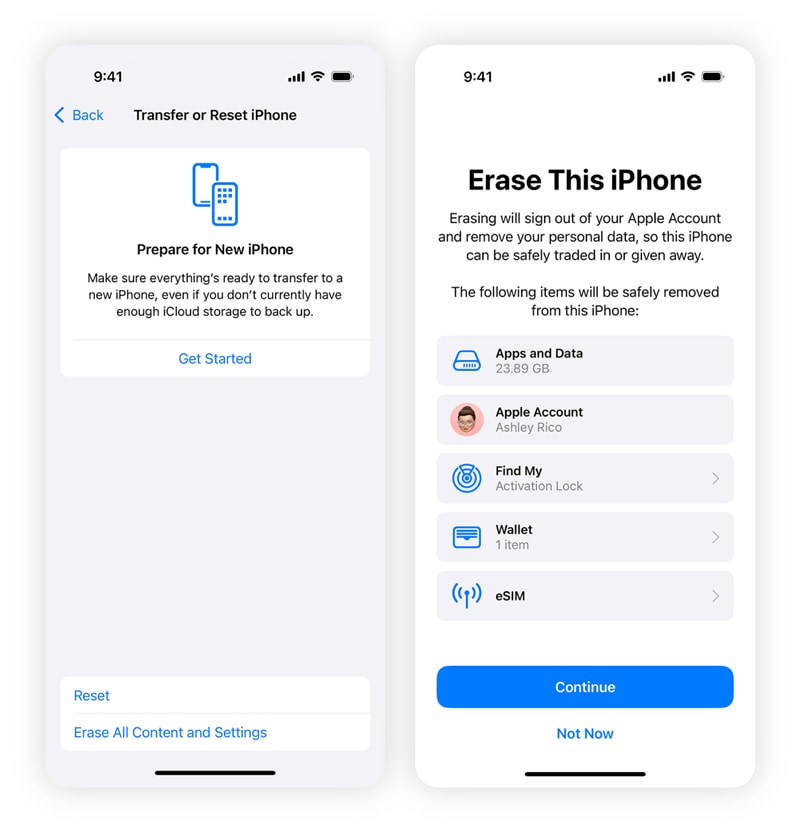
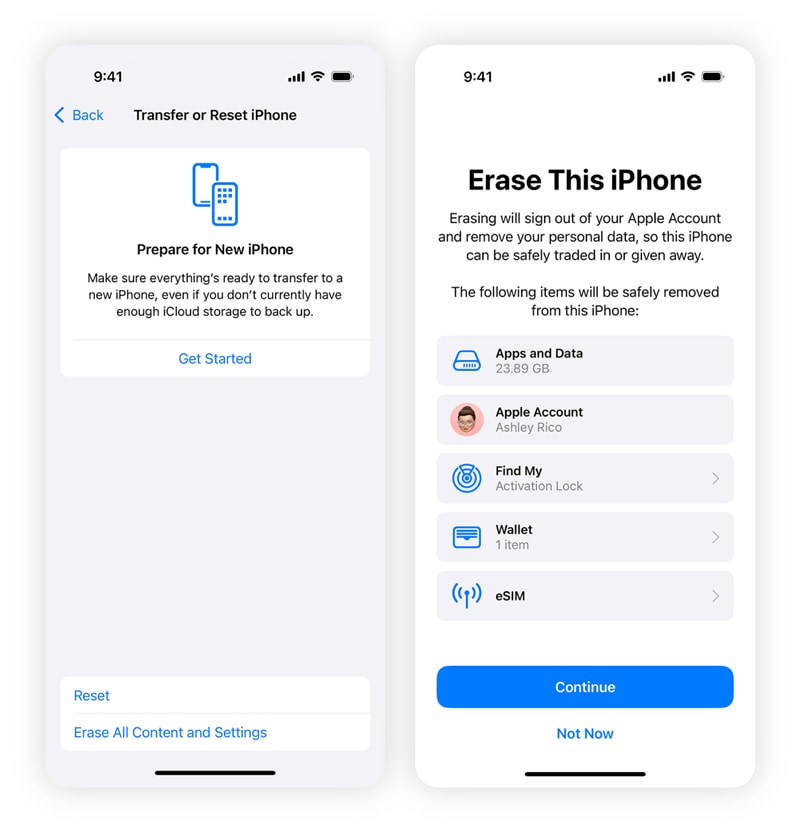
What can happen if your iPhone gets hacked
If your iPhone gets hacked, the consequences can range from data theft to full device takeover. They may even use your device as a launchpad for further attacks. Here’s a closer look at what may happen once attackers gain access:
- Data theft: Steal sensitive information such as photos, messages, contacts, and personal files.
- Financial loss: Access banking apps, credit card details, or online accounts to steal money.
- Remote takeover: Control your phone to track your location, activate the microphone or camera, and send messages from your accounts.
- Device damage: Install malware that causes crashes, slows performance, or renders the phone unusable. Some may deploy ransomware to lock your system or data until a payment is made.
- Further attacks: Exploit your accounts to send malicious links or spam messages, spreading the attack to friends and family.
Common security myths about iPhones
Many myths surround iPhone security, and believing them can leave you vulnerable. The reality is that neither iPhones nor their apps are completely immune to threats, which is why protecting yourself is essential.
Here are common iPhone myths, debunked:
- iPhones can get viruses: Bad actors are less likely to infect iOS devices with viruses because of their “closed ecosystem.” But it’s still possible, especially if you take more risks like clicking unsafe links.
- Not all App Store apps are safe: Malicious apps can sometimes bypass Apple’s review process by hiding harmful code inside legitimate functions or delaying activation until later. Thankfully, such cases are rare thanks to Apple’s tightly controlled “walled garden,” which significantly reduces the risk.
- Jailbroken iPhones aren’t the only ones at risk: Jailbreaking an iPhone can make it more susceptible to hacking because it removes the device’s built-in guardrails and defenses. But even a standard iPhone can get hacked if you fall for a phishing scam.
Protect your iPhone from hackers and malware
Verifying requests, avoiding suspicious links, and using Apple’s built-in protections go a long way toward keeping your iPhone safe.
But for stronger protection, add Norton Mobile Security for iOS to your arsenal. It helps detect scam texts and phishing links, blocks viruses and malware, and scans Wi-Fi networks for hidden threats — giving you an extra layer of powerful, always-on security.
FAQs
Can iPhones get hacked from text messages?
Yes, iPhones can be hacked via text messages if you click a malicious link that leads you to a phishing website or directs you to download malware or spyware.
Can iPhones get hacked from websites?
Yes, iPhones can be hacked if you visit a malicious website. If somebody created a website to phish your personal information, like logins, hackers can use that information to access your accounts and devices. Other sites can contain drive-by malware that may give a hacker a way into your device.
What should I dial to see if my phone is hacked?
There’s no universal dial code that will confirm your iPhone has been hacked. However, there are numbers you can dial to check if your calls are being forwarded — a tactic hackers may use to intercept calls or texts. This can also help them bypass security measures like two-factor authentication (2FA).
Can someone hack my iPhone and remotely access it?
It’s rare, but hackers can remotely access an iPhone under certain conditions. This usually happens if spyware or remote access malware is installed, you unknowingly grant permissions through a scam, or someone exploits software vulnerabilities. Keeping your device updated and using security tools like Norton Mobile Security helps reduce the risk.
Was there an Apple security breach?
Yes, Apple has experienced a security breach. In 2018, attackers allegedly exploited a software bug that has since been patched. The flaw mainly affected Apple Mail users, allowing hackers to remotely access emails and, in some cases, other sensitive data. Alarmingly, the trigger email that contained malicious code didn’t even need to be opened to initiate the attack.
Editorial note: Our articles provide educational information for you. Our offerings may not cover or protect against every type of crime, fraud, or threat we write about. Our goal is to increase awareness about Cyber Safety. Please review complete Terms during enrollment or setup. Remember that no one can prevent all identity theft or cybercrime, and that LifeLock does not monitor all transactions at all businesses. The Norton and LifeLock brands are part of Gen Digital Inc.







Want more?
Follow us for all the latest news, tips, and updates.