Is WhatsApp safe? How to keep your chats and data secure
Is WhatsApp safe? Yes, if you follow the recommended safety guidelines. Learn about WhatsApp’s safety features, explore potential risks, and compare WhatsApp's security to other messaging apps. Then, get Norton 360 Standard with built-in scam protection to stay safer against threats on WhatsApp and other online platforms.

WhatsApp is a free messaging app that allows users to send texts, make voice and video calls, and share media securely with end-to-end encryption. It has around 2.9 billion unique users, making it the world's most popular messaging app.
But is WhatsApp safe to use? Keep reading to learn about WhatsApp security and discover possible risks of using the platform.
How secure is WhatsApp?
WhatsApp is a secure messaging platform designed to protect user privacy through end-to-end encryption. This means that only the sender and recipient can read messages sent on the platform — no one else, not even WhatsApp, has access. The process works by encrypting messages on the sender's device and decrypting them exclusively on the recipient's device using unique encryption keys.
Is WhatsApp safe for kids to use?
While parents must decide for themselves what technology is or isn't safe for their children, some parents may view WhatsApp as unsafe for kids. Although the platform offers privacy settings, it doesn't have parental control settings, which limits parents’ ability to moderate their children’s experience.
Here are a few dangers of WhatsApp for kids:
- Exposure to unsafe content: WhatsApp allows users to receive messages, images, videos, and links from anyone they are connected with. This means children may be exposed to inappropriate or harmful websites and content, such as violent or sexually explicit media.
- Online predators: The National Center on Sexual Exploitation (NCOSE) flagged WhatsApp’s parent company Meta as a “major contributor to sexual exploitation,” under fire for the presence of grooming, sextortion, and child sexual abuse materials. The app’s encryption and lack of parental controls could make it easier for predators to operate without detection, compared to messaging apps with active moderation.
- Cyberbullying: The private and instant nature of WhatsApp can make it a tool for cyberbullying. Kids may experience harassment, exclusion, or the spreading of hurtful messages or rumors within private chats or group conversations. The lack of moderation and anonymity of online communication can escalate the impact of bullying, making it harder for parents or teachers to intervene.
Is WhatsApp safe from hackers?
While WhatsApp is generally secure, hackers could still access your account if they use social engineering tactics to trick you into providing account information or verification codes. However, learning to recognize scams can help you avoid these tricks and keep your WhatsApp account safe.
A few signs that you may be interacting with a scammer trying to access your WhatsApp account include:
- Unsolicited communication: Be wary of unsolicited calls, texts, or WhatsApp messages that may be from a scammer.
- Suspicious links: Avoid clicking links from unknown contacts or sources, as they may lead to phishing sites designed to steal your information.
- Requests for personal information: Scammers may ask for sensitive details like passwords, verification codes, or financial information. Never share these with anyone.
Is WhatsApp safe for sending private photos?
Since WhatsApp uses end-to-end encryption to protect user privacy, sending private photos on the app is typically safe.
For added protection, you can use the "View Once" feature, which ensures recipients can only view images or videos once before they disappear. This reduces the risk of the media being saved or shared without your consent. But remember that recipients can still take screenshots or use other methods to capture the content.
WhatsApp security and privacy features
WhatsApp is designed to protect user privacy and has security features to safeguard in-app communication, including encryption, spam detection, security alerts, two-factor authentication, and more.
End-to-end encryption
End-to-end encryption is built into WhatsApp, meaning it’s always active and requires no setup to secure your conversations. It encrypts data on your device before it’s sent and decrypts it only on the recipient’s device, ensuring no one, including WhatsApp, can access the content. This automatic protection keeps your messages and calls private.
Privacy settings
WhatsApp offers a variety of privacy settings to help you control who can see your information and interact with you on the app.
Some of the privacy settings you can adjust include:
- Controlling who sees when you're active on the app
- Hiding your profile photo
- Hiding your "about" information
- Limiting who can add you to group chats
- Turning off live location sharing
- Blocking unwanted contacts
To make managing these settings even easier, WhatsApp provides a Privacy Checkup feature. This tool helps you strengthen your account security and customize your privacy preferences all in one place.
Automatic spam detection
WhatsApp’s spam detection feature helps block spam and scam accounts before they can reach you. It uses machine learning to analyze factors like message volume, suspicious links, device details, and user reports to detect harmful activity.
Proactive security alerts
WhatsApp enhances account security by sending alerts whenever it detects suspicious attempts to access your account. These alerts prompt you to verify your identity, helping prevent unauthorized individuals from taking over your account.
Disappearing messages
Disappearing messages are an optional WhatsApp feature designed to enhance privacy by automatically deleting messages after a set duration. Depending on your preference, you can choose messages to disappear after one day, one week, or 90 days.
This feature only applies to new messages in a chat and helps safeguard personal information by preventing it from remaining accessible indefinitely.
Two-factor authentication
Two-factor authentication (2FA), or two-step verification, is an optional WhatsApp feature that provides an extra layer of security for your account. Turning it on means you'll be required to enter a PIN when signing in on a new device, making it harder for unauthorized users to access your account.
You can also add an email address to reset your PIN if needed, ensuring you have a secure way to regain access while keeping your account protected.
Device verification
Device Verification is a WhatsApp security feature that helps prevent your account from being misused by malware.
It works automatically in the background, using checks to verify that only your device can interact with your account. This stops unauthorized actions, such as sending messages on your behalf.
App lock
When you enable WhatsApp's app lock feature, a password, fingerprint, or facial recognition is required to access WhatsApp. You can still answer calls if the app is locked.
WhatsApp security risks
While WhatsApp is mostly safe to use, it does have the following security issues or potential risks:
- Metadata collection: WhatsApp messages are encrypted, but the app still collects metadata, such as your contact information, usage, and profile information. WhatsApp shares this data with its parent company, Meta, which may raise privacy concerns.
- Data breaches: If Meta is the victim of a data breach, sensitive consumer data the company collects from WhatsApp may be vulnerable to bad actors who could use it to launch phishing attacks or commit identity theft.
- Group chat vulnerabilities: Scammers can join group chats by creating fake profiles and posing as legitimate members. Once in the chat, they could trick you into providing personal information or clicking a phishing link.
- Identity theft: If a WhatsApp scammer successfully tricks you into providing personal information, they may be able to commit identity theft and make unauthorized purchases or open new accounts in your name.
- Scamming attacks: As with other popular online platforms, WhatsApp is a target for scams, such as phishing texts, fake lottery messages, or misleading deepfake videos that can trick you into sharing sensitive information. Always verify links and messages from unknown contacts to stay safe.
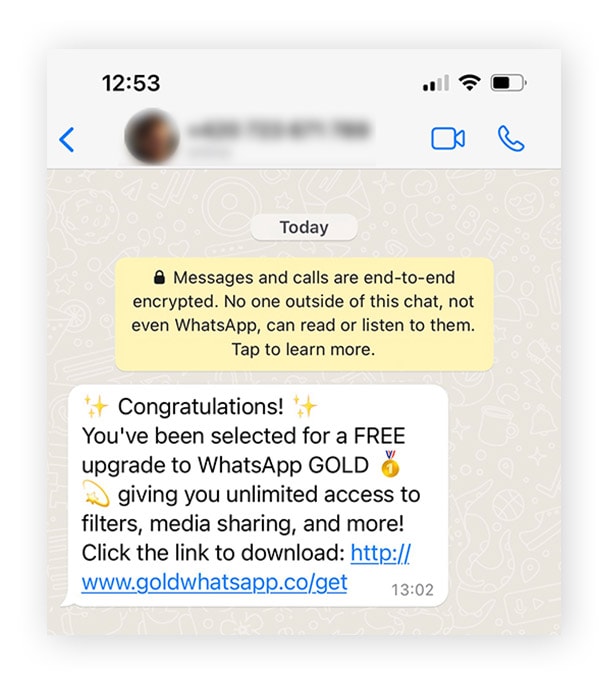
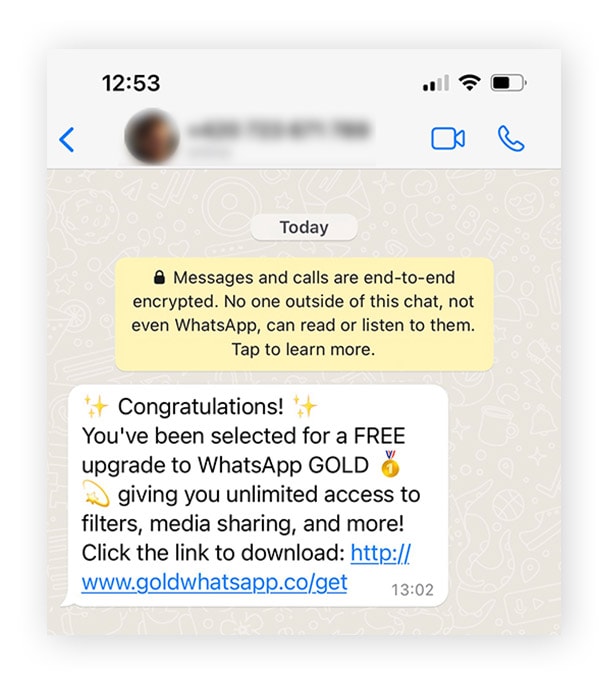
How to use WhatsApp safely
You can mitigate many of WhatsApp’s potential security issues by following some cybersecurity best practices to protect your personal information.
- Enable two-step verification: Setting up WhatsApp’s 2FA feature adds an extra layer of protection. This makes it harder for hackers to access your account on their devices, even if they have your password.
- Recognize common scams: Watch out for scam red flags, such as urgent messages claiming to be from WhatsApp tech support, suspicious messages pretending to be from someone you know, or requests for personal information.
- Adjust privacy settings: Customize your privacy settings to control who can see your personal information and message you. By limiting profile access and controlling who can add you to groups, you can reduce the likelihood of being contacted by scammers.
- Don't share sensitive information: Don’t send sensitive details like passwords, financial information, or personally identifiable information over WhatsApp.
- Keep WhatsApp updated: Regular software updates ensure your app has the latest security features to protect against potential threats. Always keep your phone’s operating system updated too.
- Use screen lock: Setting up a screen lock on your device prevents unauthorized users from accessing your WhatsApp and other apps.
- Be cautious sharing private media: Be careful who you share private photos, videos, or documents with through WhatsApp. This can help prevent your private information from being exposed or misused.
- Use a VPN: A VPN helps secure your connection, making it more difficult for hackers to spy on your communications on public Wi-Fi networks.
- Use an antivirus: Install a reputable antivirus on your phone and run regular malware scans. Norton 360 Standard gives you real-time protection against hackers and malware, plus powerful AI-enabled scam protection features that can help prevent you from falling for WhatsApp scams.
WhatsApp vs. other messaging apps
So, how does WhatsApp compare to other popular messaging apps regarding safety? Take a look at the comparisons below.
Telegram vs. WhatsApp
WhatsApp and Telegram both have strong security features, like encryption for private chats. However, WhatsApp encrypts all chats by default, while Telegram only does so for "secret chats." This makes WhatsApp safer in terms of privacy.
Signal vs. WhatsApp
Both WhatsApp and Signal offer end-to-end encryption, but Signal is known for its enhanced privacy. While WhatsApp collects metadata for business purposes, Signal minimizes data collection to enhance privacy. Signal is generally considered the stronger option for those prioritizing maximum privacy.
Discord vs. WhatsApp
Discord does not provide end-to-end text, voice, or video chat encryption. Discord also collects more user data than WhatsApp, like message logs and IP addresses, for moderation and user safety. As a result, WhatsApp is generally considered safer for privacy when compared to Discord.
Google Chat vs. WhatsApp
Google Chat encrypts data while being sent and stored, but Google can access messages in certain situations. WhatsApp, on the other hand, provides stronger privacy features, such as end-to-end encryption by default and disappearing messages. As a result, WhatsApp is generally considered to be stronger for privacy protection than Google Chat.
Snapchat vs. WhatsApp
While Snapchat encrypts photos and videos with end-to-end encryption, it does not extend this protection to text messages in chats. Instead, text messages are secured with Transport Layer Security (TLS), which protects them during transit but allows Snapchat to potentially access them once they reach its servers.
WhatsApp provides full end-to-end encryption for all messages, making it a safer platform for protecting your private conversations.
WeChat vs. WhatsApp
WeChat does not provide end-to-end message encryption. WeChat is also subject to Chinese laws, which could mean the company must provide user data if requested by the government. As a result, WhatsApp is considered safer for privacy and security than WeChat.
Messenger vs. WhatsApp
Since Meta owns both Messenger and WhatsApp, they share some similar privacy features. However, Messenger doesn't offer end-to-end encryption for all products, including community chats for Facebook groups, chats with businesses, or Marketplace conversations.
WhatsApp provides end-to-end encryption by default for all messages and calls, making it the safer option for protecting user privacy.
Protect yourself from WhatsApp risks
While WhatsApp is mostly safe, there are always potential privacy issues and risks when you’re communicating online. Get Norton 360 Standard for comprehensive protection — including AI-powered scam and deepfake detection — alongside defenses against malware, spyware, and other threats that could compromise your privacy or security.
FAQs
Is WhatsApp safer than text messaging?
WhatsApp offers more security than text messaging by using end-to-end encryption, which ensures only the sender and receiver can read the messages. But neither option is immune to smishing scams, designed to steal your personal information or get you to click malicious links.
Does WhatsApp show your phone number?
Yes, WhatsApp shows your phone number to contacts and shared group members. Only add contacts and join groups you’re happy to share your number with.
Can people on WhatsApp see your location?
Yes, people on WhatsApp can see your location if you choose to share it with them. You can send your location as a one-time share or enable live location sharing for a specific duration (15 minutes, 1 hour, or 8 hours). However, you have full control over this, as you can turn off live location sharing at any time and manage who you share it with.
Can someone contact me on WhatsApp if they are not in my contacts?
Yes, someone can message you on WhatsApp even if they are not in your contacts, as long as they know your phone number. If someone isn’t in your contact list and messages you, WhatsApp will give you the option to add, block, or report the number.
WhatsApp is a trademark of WhatsApp LLC.
Editorial note: Our articles provide educational information for you. Our offerings may not cover or protect against every type of crime, fraud, or threat we write about. Our goal is to increase awareness about Cyber Safety. Please review complete Terms during enrollment or setup. Remember that no one can prevent all identity theft or cybercrime, and that LifeLock does not monitor all transactions at all businesses. The Norton and LifeLock brands are part of Gen Digital Inc.
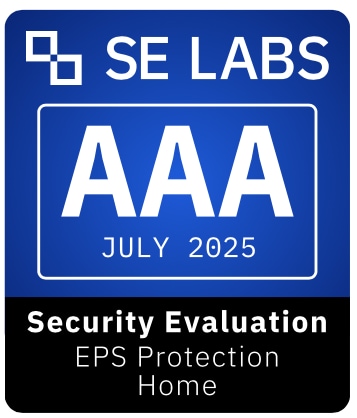






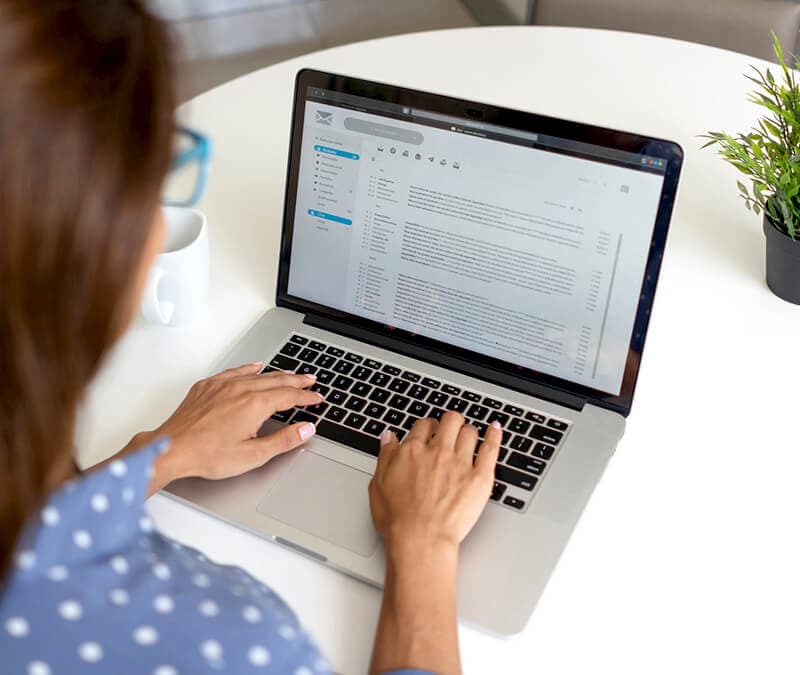

Want more?
Follow us for all the latest news, tips, and updates.