Norton Insights Report 2026: Artificial Intimacy
AI is reshaping the online dating scene. Find out how many people say they'd consider dating AI, common types of digital dating scams, and more in this edition of the Norton Insights Report.




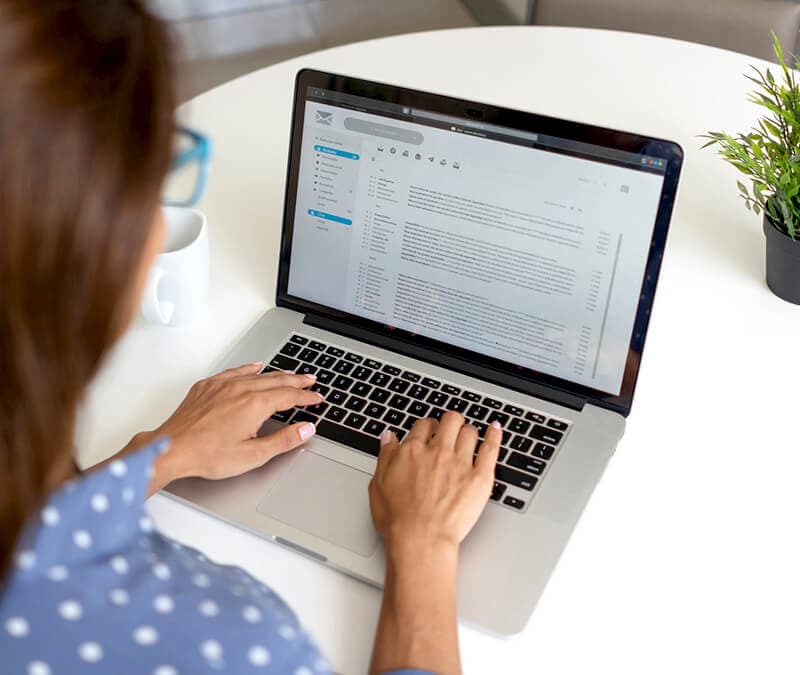




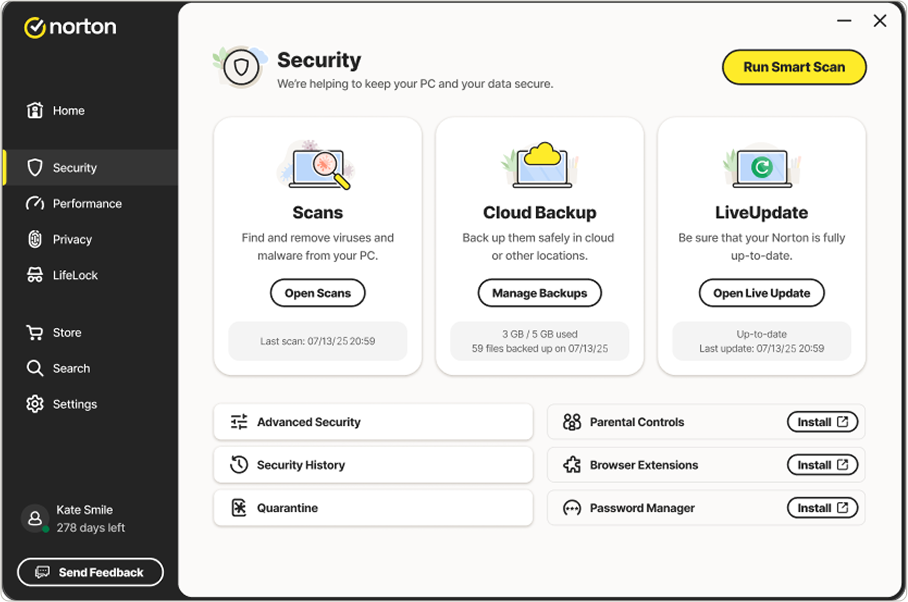

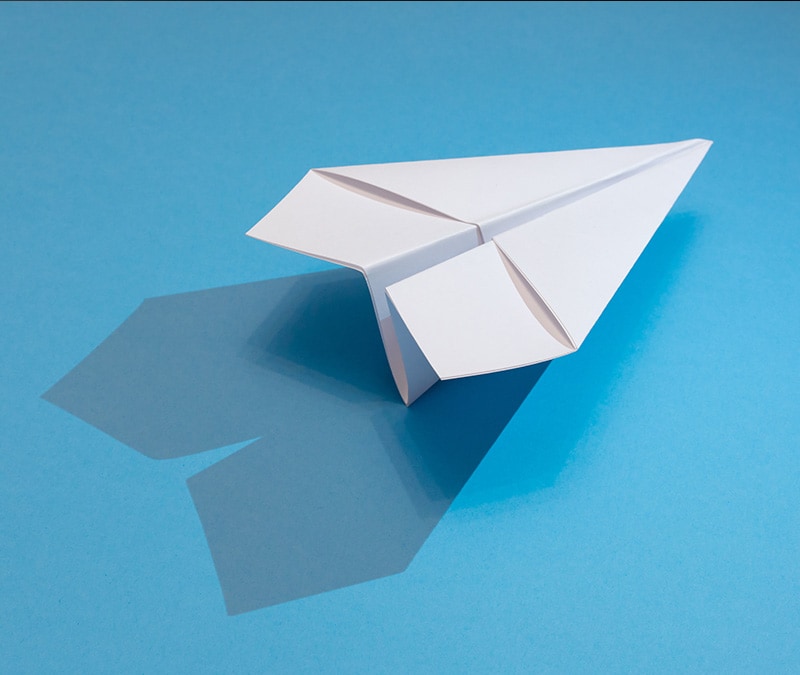




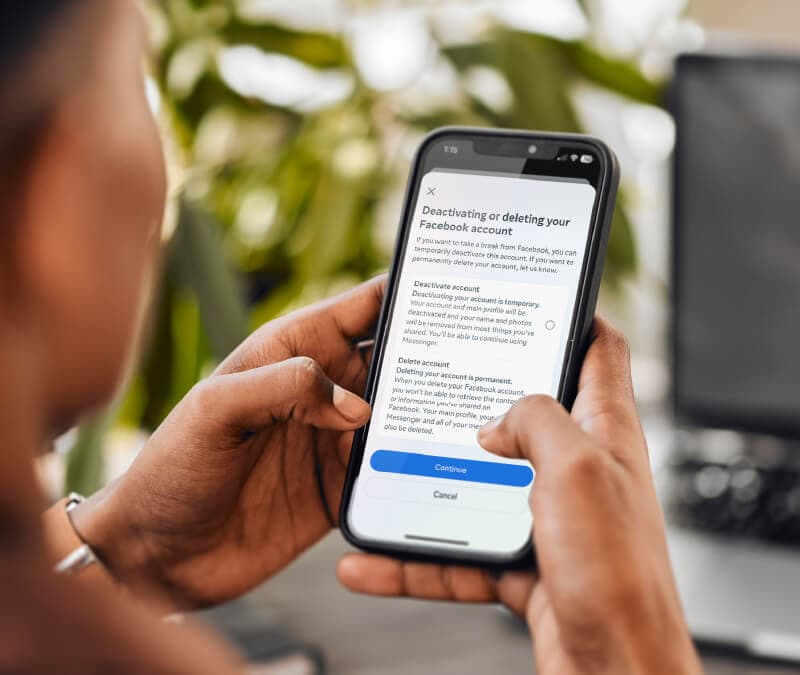

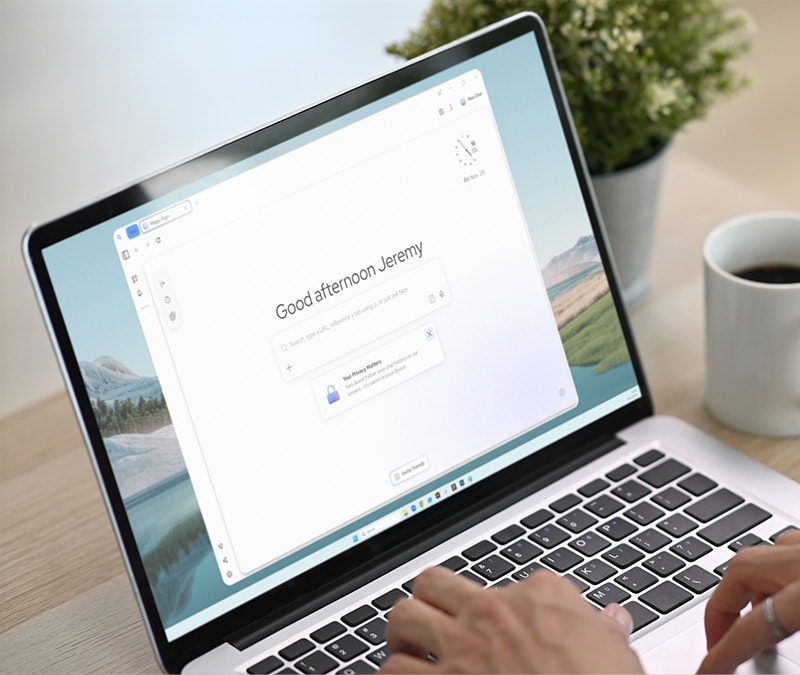
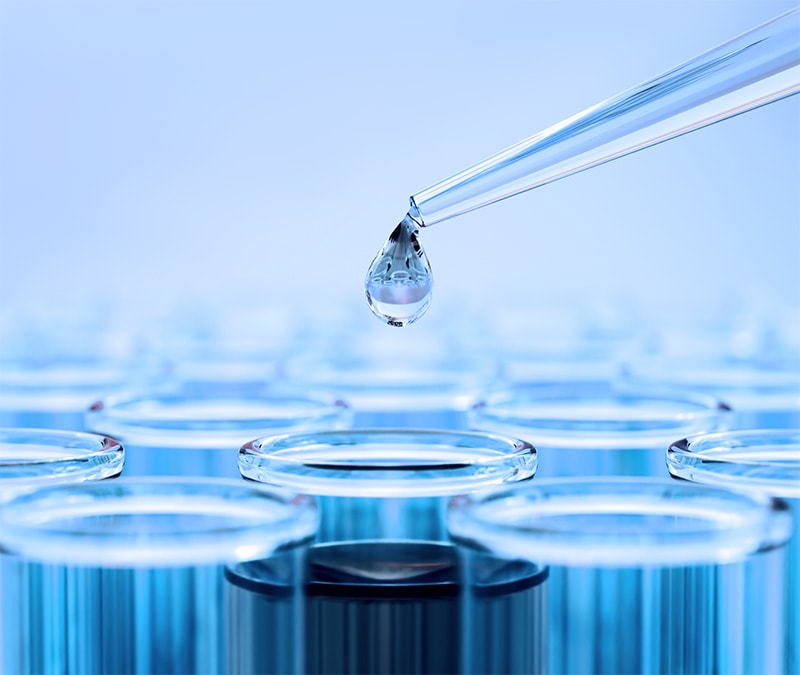


































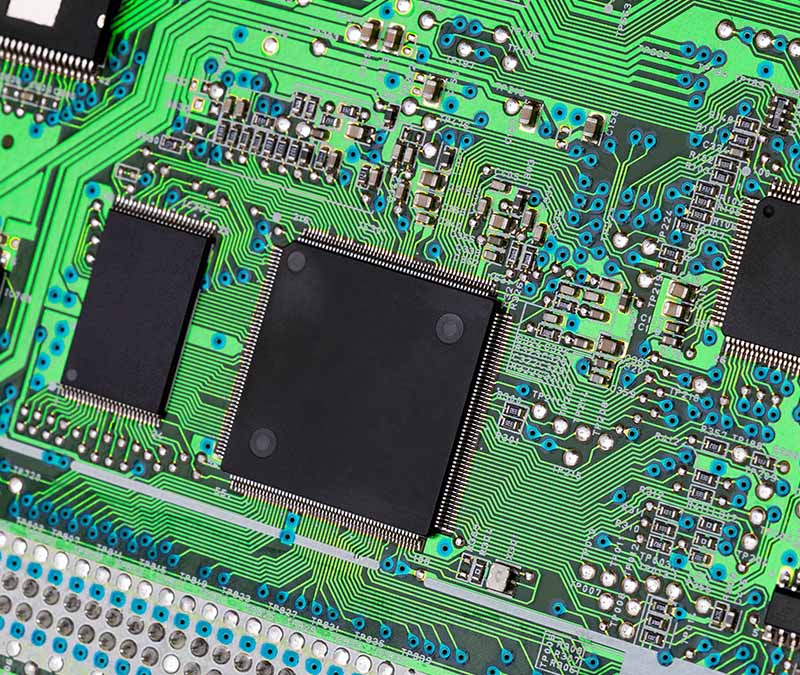






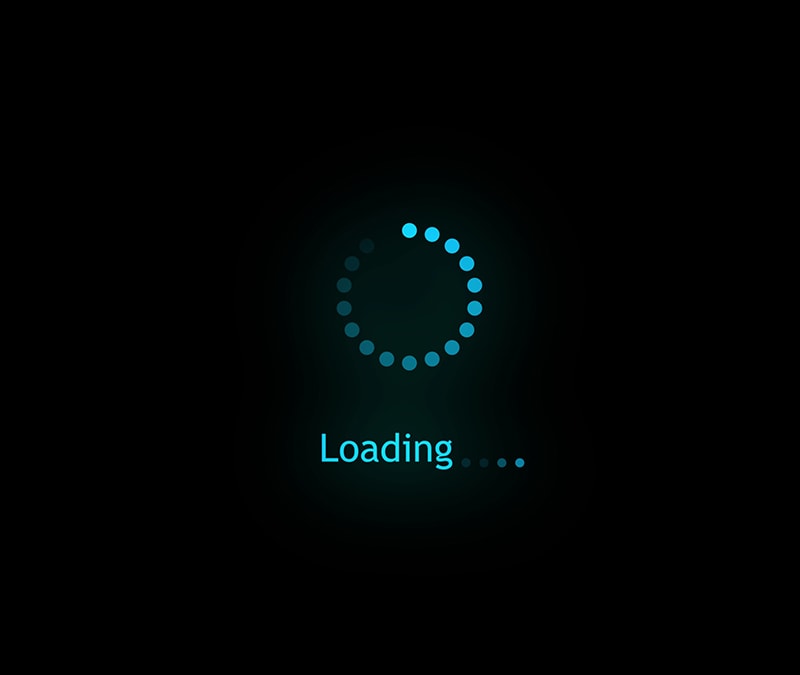
Want more?
Follow us for all the latest news, tips, and updates.