What is a gaming VPN, and do you need one?
You came to play, not to get doxxed. But in today’s online arenas, even casual gamers can attract the wrong kind of attention. Find out what a gaming VPN is, why you might need one, and how Norton VPN can help protect you, allowing you to game securely without lag or leaks.

From targeted DDoS attacks to swatting and data leaks, whether you’re gaming with friends or grinding ranked matches, protecting your connection matters. That’s where a gaming VPN comes in — it offers privacy and performance enhancements tailored to the demands of modern online play, so you can focus on the fun, not the risks.
What is a gaming VPN?
A gaming VPN is a virtual private network optimized for online gaming experiences. Like any VPN, it encrypts your traffic and masks your IP address, but it also prioritizes speed, stability, and performance by routing your connection through fast, low-latency servers, helping you avoid lag and stay competitive in even the most demanding multiplayer games.
The best gaming VPNs also boast additional features, such as split tunnelling, or support lightweight VPN protocols like WireGuard, which help to further minimize ping and ensure a smooth experience. Some may even maintain static IPs to avoid triggering in-game security filters.
In short, a gaming VPN works just like a regular VPN, but it’s fine-tuned to maintain connection stability and optimize server routing for a smoother, more secure gaming experience.
The pros of using a VPN for gaming
The benefits of a VPN go way beyond private browsing — they help boost your gaming security, and can even unlock accessibility and performance perks too. By masking your IP address and encrypting your connection, a gaming VPN helps protect you from cyberattacks and tracking while enabling flexible, fast, smooth, and private gameplay.
Here’s a closer look at why you should consider using a VPN for gaming:
Play geo-restricted games
Some games are blocked or unavailable in certain countries. A gaming VPN lets you play on the go or when traveling.
You can connect to a server in a different country by changing your IP address, which gives you access as if you were physically there.
Avoid cyberattacks
A gaming VPN for Windows makes it significantly harder for hackers to target your gaming PC with DDoS attacks or direct exploits that become possible if someone obtains your IP address. By masking your real location and encrypting your traffic, a VPN helps safeguard your system from common threats aimed at online gamers.
VPNs are especially important if you’re in the habit of livestreaming your gameplay to a broader audience or connecting via your home network, as this can expose you to greater risks, including phishing, packet sniffing, and other online intrusions.
A gaming VPN adds a strong layer of security, but doesn’t replace antivirus protection. For full coverage, use it alongside tools like Norton 360 for Gamers, which includes a Smart Firewall to keep aggressive opps and other intruders out.
Hide your physical location
By hiding your IP address, a VPN masks your physical location, helping to protect your identity and reduce the risk of doxxing, stalking, or targeted harassment — sadly, very real concerns in today’s competitive online gaming communities. When tensions run high, preserving your anonymity can go a long way toward keeping you safe.
This protection comes from the VPN tunnel, which shields all the data you send and receive with powerful encryption. Some VPNs even operate a no-log policy, further protecting your personal details by ensuring that user activity data cannot be compromised via a data breach.
However, keep in mind that cookies and reused usernames can still expose you, so combine VPN protection with smart online habits.
Stay safer on public Wi-Fi
If you ever game on public Wi-Fi, a VPN isn’t optional — it’s essential. Unsecured networks in places like cafes or airports lack wireless security, meaning data sent over the network isn’t protected, making life easy for hackers. Without protection, your usernames, passwords, and in-game credentials could be exposed to cybercriminals.
Keep your activity more private from your ISP
When you use a VPN to encrypt your internet traffic, even your ISP can’t see when you’re online, what games you’re playing, or what services you’re using. This helps prevent bandwidth throttling, which some ISPs use to slow down your internet when they detect high volumes of gaming or streaming traffic. By hiding your gaming activity, a VPN can help maintain faster, more stable performance.
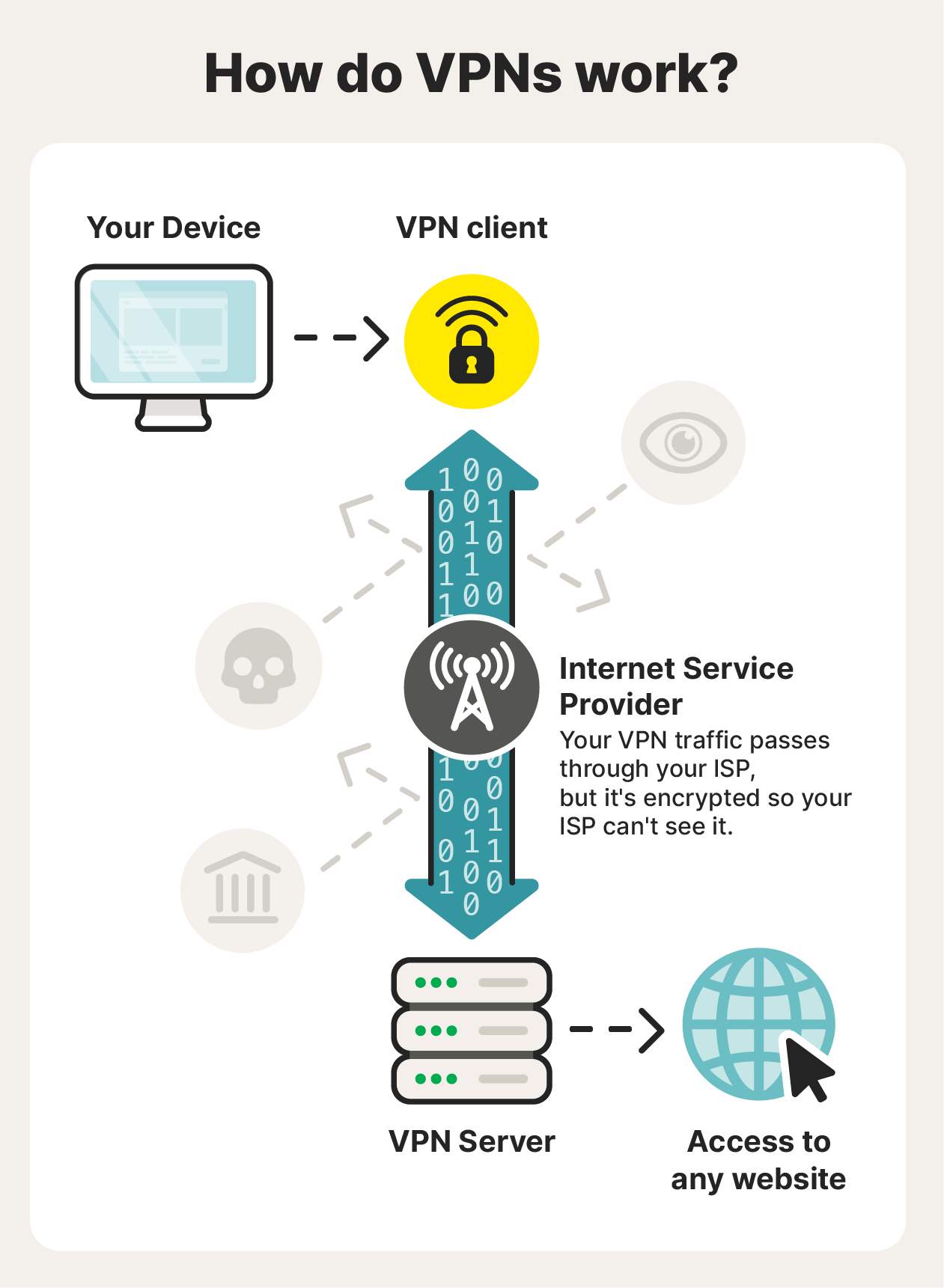
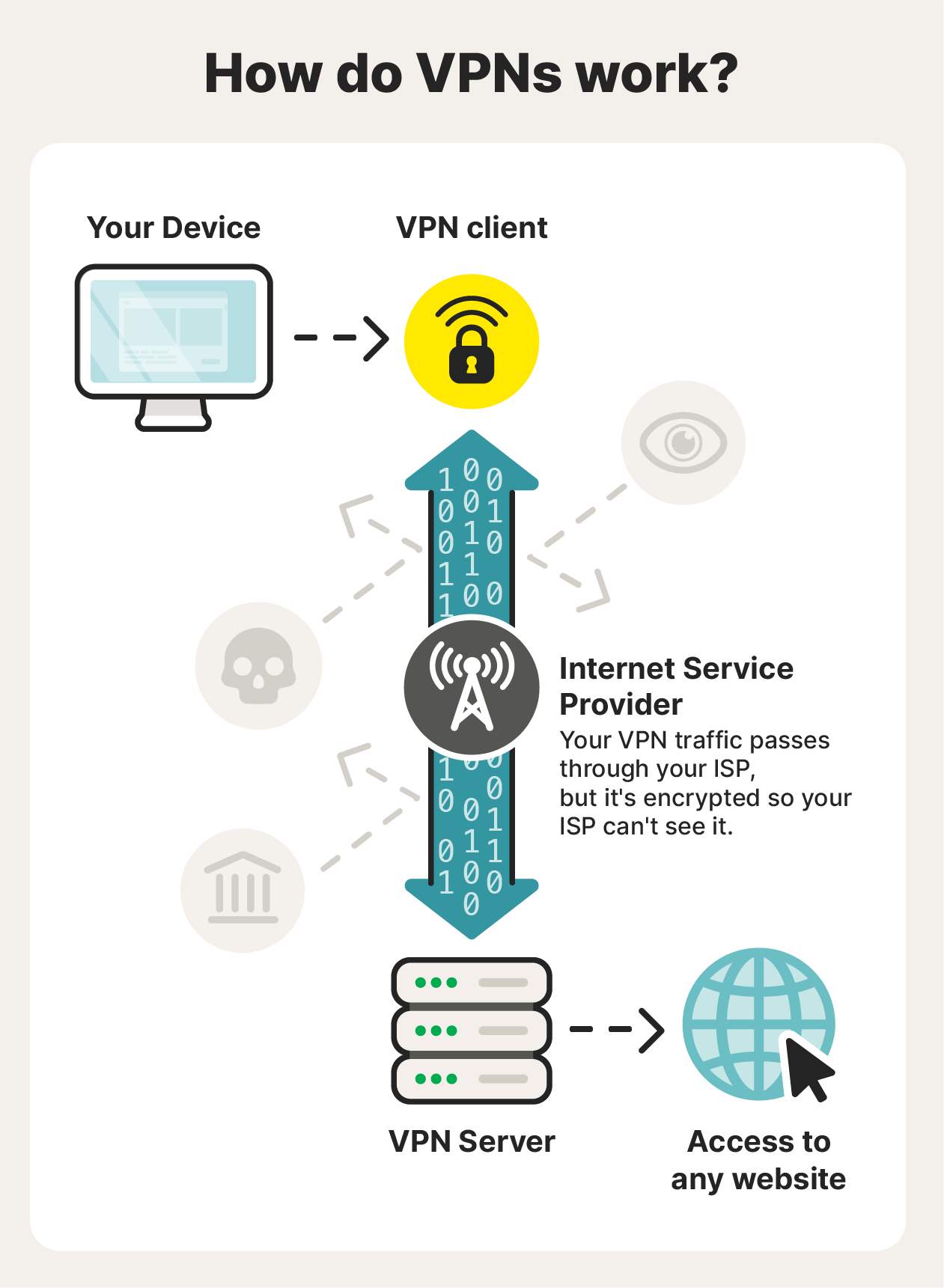
The cons of using a gaming VPN
While a gaming VPN offers privacy and security benefits, it’s not without its trade-offs. Here are some potential drawbacks to consider:
- Slightly reduced speed: VPNs reroute your traffic through encrypted servers, which can introduce latency or reduce bandwidth if the server is distant or overloaded.
- Added cost: A quality VPN requires a paid subscription, adding to your overall gaming expenses.
- Terms of Service concerns: Some games or platforms prohibit VPN use and may flag or restrict accounts that appear to be using one. That said, bans for VPN use alone are rare.
- Potential throttling: In rare cases, ISPs may detect VPN traffic and apply throttling, although a VPN can just as easily prevent throttling in other scenarios.
Despite these downsides, a gaming VPN is still a valuable cybersecurity tool. It shields your IP address, protects against DDoS attacks, and can reduce your exposure to zero-day exploits — especially when combined with strong antivirus software and system updates.
And not all VPNs are equal. Many modern VPNs are optimized for gaming, providing fast and low-latency servers that are geo-optimized to minimize lag. If one VPN doesn’t perform well, switching to an enhanced VPN with better infrastructure and more servers may dramatically improve your experience.
With the right gaming VPN, the drawbacks become virtually unnoticeable, and the benefits to privacy and security far outweigh the costs. With Norton VPN’s proprietary Mimic protocol, you can even disguise your VPN traffic as regular HTTPS encryption, helping you bypass VPN blocks and keep your connection private without revealing you’re using a VPN at all.
How to choose a VPN for gaming
When picking a VPN for gaming, your top priorities should be low ping, a wide range of server locations, and strong security to keep you safe while you play. The best VPNs for gaming deliver all three consistently and seamlessly.
Use this quick VPN checklist to weigh up gaming VPNs:
- Server coverage: Choose a VPN with plenty of servers near your location to reduce latency. Look for support for fast protocols like WireGuard, which are optimized for speed and performance.
- Speed and reliability: Run a quick speed test with and without the VPN enabled, or jump straight into a game to test the VPN performance.
- Security features: Decide whether you want your VPN to come bundled with antivirus protection or prefer standalone tools. Either way, ensure the VPN includes essential safeguards like AES-256 encryption and a kill switch.
- Ease of use: A clean, intuitive interface makes it easier to access key features, especially when adjusting settings mid-game.
- Static or dedicated IP options: Some online games may flag frequent IP changes. A VPN that offers a static or dedicated IP can help you avoid issues with suspicious login behavior.
Installing a VPN only takes a few minutes, and many providers let you give them a spin with a free trial or money-back guarantee. But be wary of free VPNs — they typically lack the speed and protection needed for gaming, and some may even collect and sell your data.
Looking to game on a console? You can also set up a VPN on your router to enjoy the same privacy and performance benefits on your Xbox, PlayStation, or Switch.
Play safer with a VPN
The benefits of using a VPN for gaming speak for themselves — enhanced privacy, greater security, and smoother gameplay.
Norton VPN delivers all that and more with 2x faster download and upload speeds compared to the average VPN,1 plus support for ultra-fast WireGuard and privacy-focused Mimic protocols. With over 100 global server locations and unlimited bandwidth, Norton VPN helps you stay in the game without worrying about slowdowns or snoops. Level up your privacy today.
FAQs
Does a VPN lower ping?
In most cases, a VPN won’t reduce your ping — it may even increase it slightly, since your data has to travel through an extra server as well as being encrypted and decrypted. However, the best VPNs can help maintain a fast and stable connection by avoiding ISP throttling and using geo-optimized servers to improve routing efficiency.
Should I disable antivirus software while gaming?
No, you should never disable your antivirus while gaming. Doing so leaves you vulnerable to malware and other cyber threats. A well-designed antivirus won’t slow you down and ensures you're protected while gaming online, downloading mods, or clicking links in chats. Protection should never come second to performance.
Are gaming VPNs illegal?
VPNs are legal in most countries. What you do on them is another story; illegal activity is the same whether you’re on a VPN or not.
Does a VPN cause lag in gaming?
A VPN can cause lag if it routes traffic through distant servers or uses low-quality infrastructure. However, a properly configured premium gaming VPN minimizes latency issues by offering optimized routes and avoiding congested networks. The overall impact varies by provider, server location, and your base internet speed, but it’s likely to be so small you won’t even notice a difference.
1 Based on a test of eight other leading VPN products selected by Gen in the VPN Products Performance Benchmarks report conducted by PassMark Software commissioned by Gen, November 2023.
Editorial note: Our articles provide educational information for you. Our offerings may not cover or protect against every type of crime, fraud, or threat we write about. Our goal is to increase awareness about Cyber Safety. Please review complete Terms during enrollment or setup. Remember that no one can prevent all identity theft or cybercrime, and that LifeLock does not monitor all transactions at all businesses. The Norton and LifeLock brands are part of Gen Digital Inc.









Want more?
Follow us for all the latest news, tips, and updates.