Does a VPN change your IP address?
A VPN changes your IP address, helping hide your online activity from advertisers, hackers, and your ISP. Learn more about the benefits of changing your IP address, from avoiding price discrimination to accessing the content you love. Then, get Norton VPN to do all of this and more.

Your IP address acts like a digital identifier that websites, apps, and online services can use to track certain aspects of your online activity. You can hide your IP with a virtual private network (VPN).
A VPN creates a secure, encrypted connection between your device and a remote server, masking your real IP and assigning you an IP address from the VPN server. But a VPN is more than just a tool that hides your IP. Read on to learn more about what a VPN does, why you would want to hide your IP, how to change your IP with a VPN, and other ways a VPN helps protect you.
What does a VPN do with your IP address?
When you connect to a VPN, it replaces your real IP address with one from a remote server. For example, if your VPN server is in London, websites will think you’re browsing from there, even if you’re physically located in Chicago.
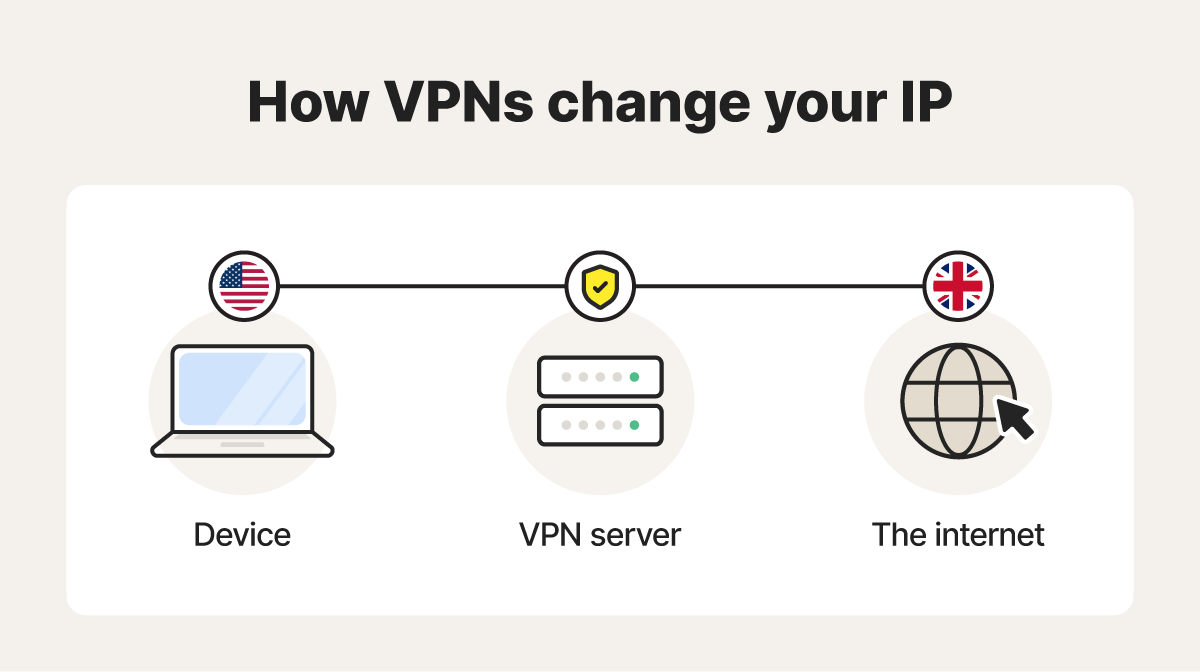
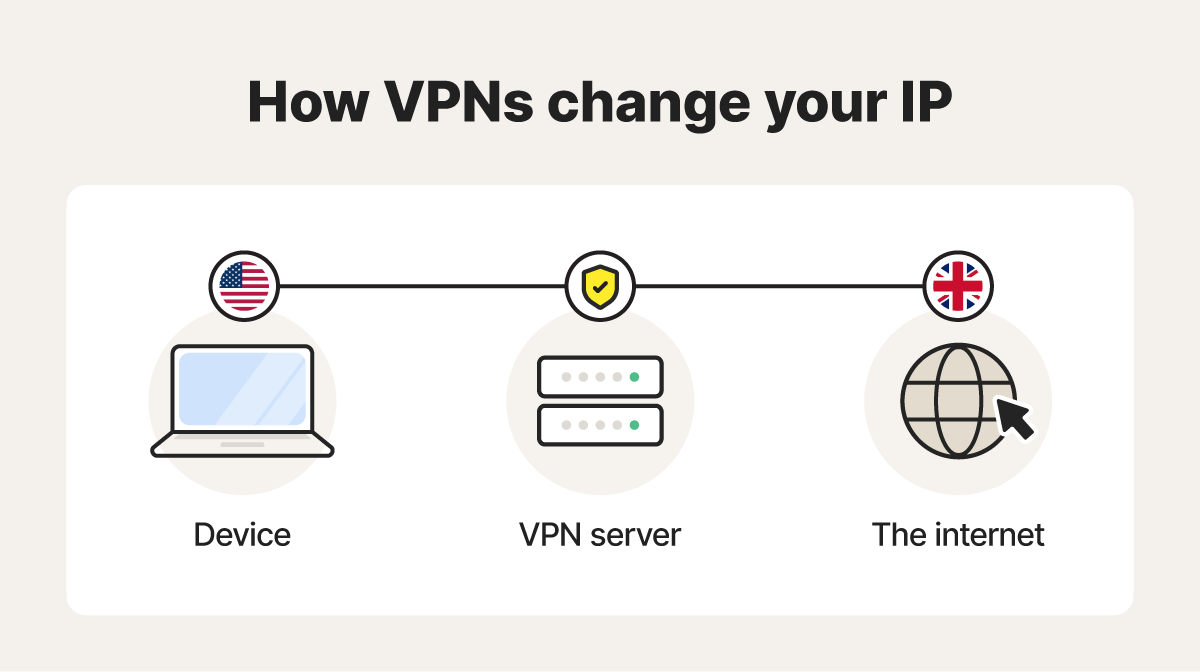
Some VPNs take this a step further by using IP rotation. Instead of using one IP address, IP rotation automatically switches you to a new server at set intervals (e.g., every 30 minutes or every new session). This makes it even harder for others to track your activity using your IP address.
Can a VPN hide your IP address permanently?
VPNs can provide consistent IP masking as long as you’re actively connected to the VPN’s server. But, if you lose your connection, your real IP address might be exposed. You can help avoid this by using a trusted VPN with a kill switch, which disconnects you from the internet if the VPN connection drops unexpectedly.
Norton VPN uses a reliable network of servers in over 100 locations. Even if your VPN connection drops, Norton VPN’s kill switch will turn off your internet, limiting exposure of your real IP. Install Norton VPN for bank-grade encryption that helps keep your online activity more private from advertisers, ISPs, and hackers.
Why would I want to change my IP address?
Changing your IP address improves your online privacy, helps you access content with more freedom, and reduces price discrimination risks.
Here are common reasons for changing your IP address:
- Reduce IP-based tracking: Websites, ad networks, and data brokers may log your IP to build a profile of your online activity. Changing your IP can make it harder to link multiple visits to a single customer profile.
- Reach familiar services while traveling: Some banks, streaming services, and websites may block foreign IPs. Connecting to a VPN server located in your home country can help restore access.
- Avoid (some) price discrimination: Some sites may change a product’s price based on your location or how many times you’ve visited a page. Changing your IP and clearing your cache and cookies can help prevent price hikes.
- Bypass the “bad neighbor” effect: Shared IP addresses can sometimes be blocked if other users misuse them (e.g., if you share an IP address with someone sending spam). With Norton VPN’s built-in IP rotation, your IP address will change every 30 seconds, so you won’t stay stuck on a blacklisted address, keeping your browsing smooth.
Did you know? VPNs can assign both dedicated and shared IP addresses. A dedicated IP address stays the same and belongs only to you, making it less likely to be blocked but easier to associate with your activity. A shared IP address is used by many users at once, which makes individual tracking harder, but the IP may be blocked if others sharing it misuse it.
Does a VPN always use the same IP address?
No, a VPN doesn’t always use the same IP address. Many VPNs automatically assign you a different IP each time you connect, cycling through a pool of available addresses from various servers. These are called dynamic IP addresses, and they’re the default for most VPN services because they maximize anonymity and reduce the chance of detection or blocking.
You can check how often your VPN changes your IP address on whatismyip.com. Test it before and after changing your VPN server, or when you disconnect and reconnect.
How to change your IP address with a VPN
You can change your IP address by connecting to a new remote VPN server. Most good VPNs will let you choose a new server location in the app.
Here’s how to change your IP on a VPN:
- Open your VPN app: Set up a VPN or open the app on your phone or computer.
- Log in: Use your VPN account credentials to log in to your account.
- Choose a server: Let the app select the fastest server, or choose a country from where you want to access websites or streaming content.
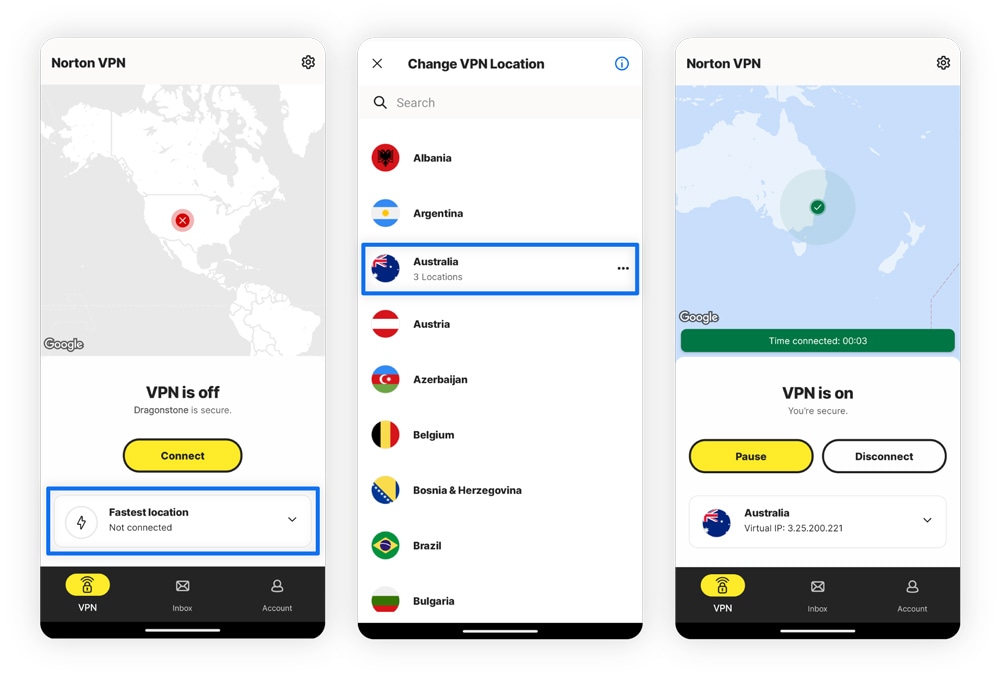
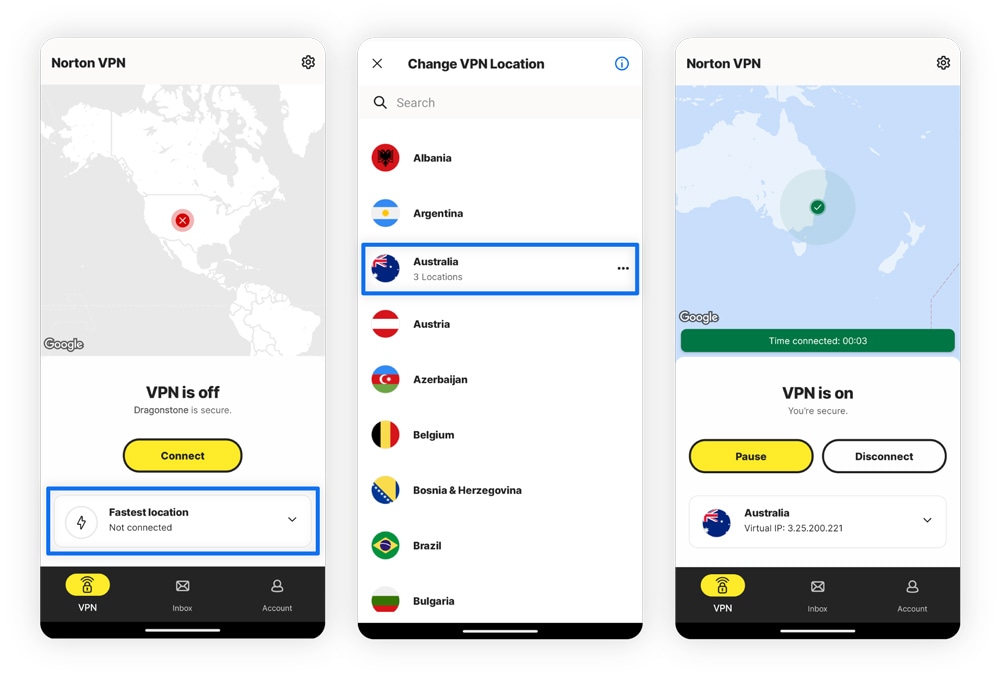
How else do VPNs protect you?
Beyond masking your IP, VPNs create an encrypted tunnel that hides your online activity and keeps your in-transit data private. In doing so, VPNs can also help protect you from certain types of cyberattacks.
- Stop ISP tracking: VPNs help prevent internet service providers (ISPs) from monitoring your browsing activity, search queries, and service usage. Without a VPN, your ISP can log this data and may throttle your speeds when streaming or gaming.
- Secure public Wi-Fi connections: Encryption helps safeguard your connection on unsecured networks. This counters packet sniffing attacks that exploit unsecured connections to steal unencrypted data, which could include login credentials.
- Encrypt in-transit data: VPNs scramble sensitive information as it travels between your device and websites. This helps stop anyone who intercepts your data from reading it.
- Stop some cyberattacks: By making intercepted data unreadable, it can also protect against some man-in-the-middle (MITM) attacks.
- Prevent DNS leaks: VPNs route DNS queries (used to reach websites) through secure servers. This helps stop hackers from redirecting you to unsafe websites.
As well as personal use, VPNs are also critical for businesses. For example, many healthcare organizations use VPNs to comply with HIPAA requirements to keep patient information safe. According to a security.org study, 24% of respondents use a VPN for business purposes only, and 15% for personal and business use.
What can’t a VPN protect?
While a VPN adds strong privacy protections, it doesn’t secure everything you do online. It can only protect data that travels through its encrypted tunnel.
Here are some specific examples of what VPNs don’t protect against:
- Phishing attacks: Phishing scams are designed to steal your information or money by tricking you into clicking a malicious link or providing data willingly.
- Website or app vulnerabilities: VPNs encrypt your connection to websites, but can’t fix security vulnerabilities within them. If a site displays a “your connection is not private” error, it may have an unsecure or expired SSL certificate.
- Cookies and trackers: VPNs don’t block cookies or internet tracking that websites use to monitor your behavior.
- Weak passwords: A VPN tunnel won’t protect your online accounts if you use short, easy-to-guess passwords. Use a password manager and multi-factor authentication (MFA) to help keep your accounts secure.
- Data collection: If you enter personal information when creating online accounts, a VPN won’t stop the site from collecting it. Likewise, if you have public social media accounts, any information you share is visible to others.
- Malware and viruses: VPNs can’t prevent malware from infecting your device. If you click a phishing link or download a malicious third-party app, it could trigger malware installation.
Not all VPNs are created equal. Free VPNs can be riskier because they’re more likely to use weaker security practices. Some even sell your data to advertisers and third parties. By sticking to paid, trusted VPN services, you can better protect your online privacy.
Protect your IP address (and more) from prying eyes
Changing your IP address is easy using Norton VPN. With over 100 server locations, you have a world of choice at your fingertips. Jump from a server in the US to one in Japan or France in a matter of seconds for better access to the content you love. Plus, our no-log policy helps ensure that no one can see your online activity — not even us.
FAQs
Can my real IP leak while using a VPN?
VPNs can experience IP, DNS, and WebRTC leaks that expose your real IP due to technical issues. Norton VPN’s built-in DNS and WebRTC leak protection, along with the kill switch, helps stop your real IP address from being exposed, even if connection issues occur.
Will my IP address change every time I open a VPN?
Your IP address changes to the VPN server’s address each time you connect or when you switch to a different location. Some VPNs also offer IP rotation, which automatically changes your IP at set intervals without you manually disconnecting or switching servers.
Will your IP address be exposed if you disconnect from your VPN server?
Your IP address will be exposed if you disconnect your device from a VPN. To avoid accidental exposure, choose a VPN with a kill switch. This feature automatically blocks your internet connection if the VPN drops, helping to prevent your real IP from being revealed during the interruption.
What does a VPN hide?
A VPN hides your IP address and location, while also encrypting your in-transit data. This hides your online activity from your ISP, advertisers, websites, and snoops.
Does a VPN change your local IP?
A VPN doesn’t change your local (private) IP, which remains hidden behind your router and isn’t exposed to the internet. Instead, it changes your public IP address to the VPN server’s IP.
Can a VPN protect you from hackers?
A VPN can protect you from hackers trying to intercept your data while in transit — it encrypts this data so it’s unreadable. However, it won’t protect you from many types of malware or phishing attacks.
Editorial note: Our articles provide educational information for you. Our offerings may not cover or protect against every type of crime, fraud, or threat we write about. Our goal is to increase awareness about Cyber Safety. Please review complete Terms during enrollment or setup. Remember that no one can prevent all identity theft or cybercrime, and that LifeLock does not monitor all transactions at all businesses. The Norton and LifeLock brands are part of Gen Digital Inc.








Want more?
Follow us for all the latest news, tips, and updates.