How to create a secure password
Learn tips to create unique and secure passwords that keep your accounts safer from snoops, hackers, and cybercriminals.
Updated November 05, 2025
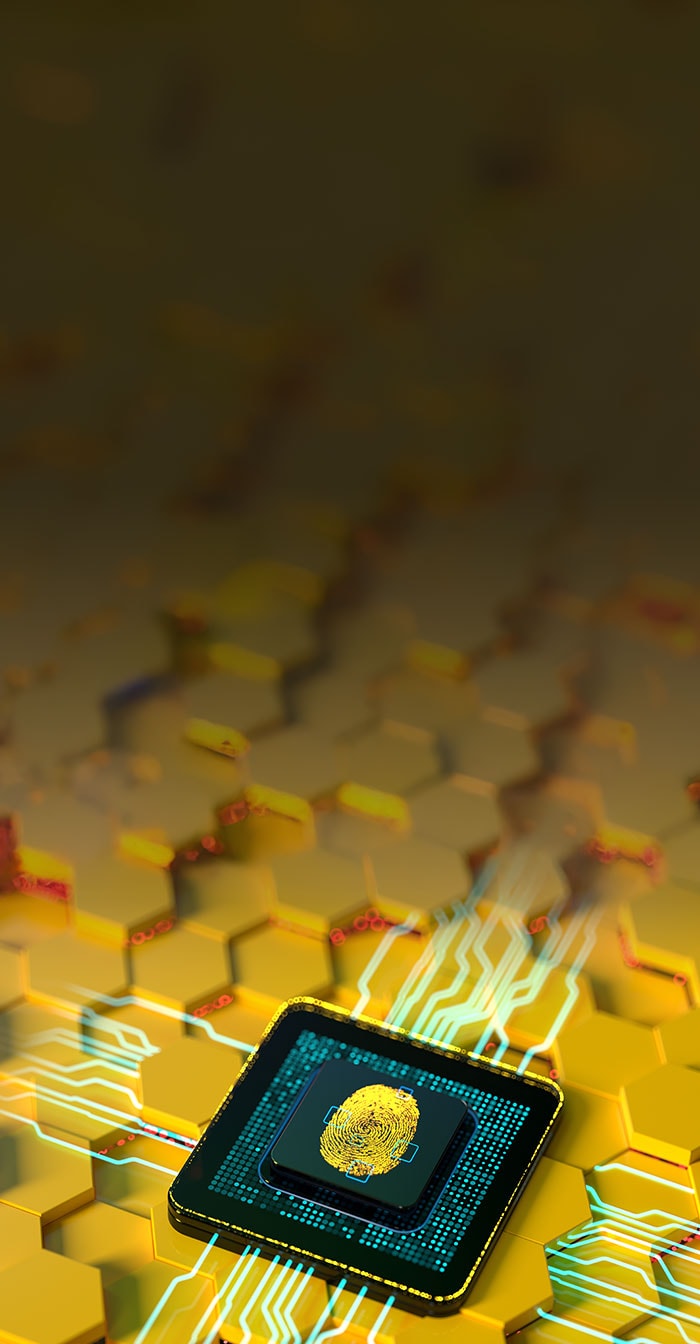



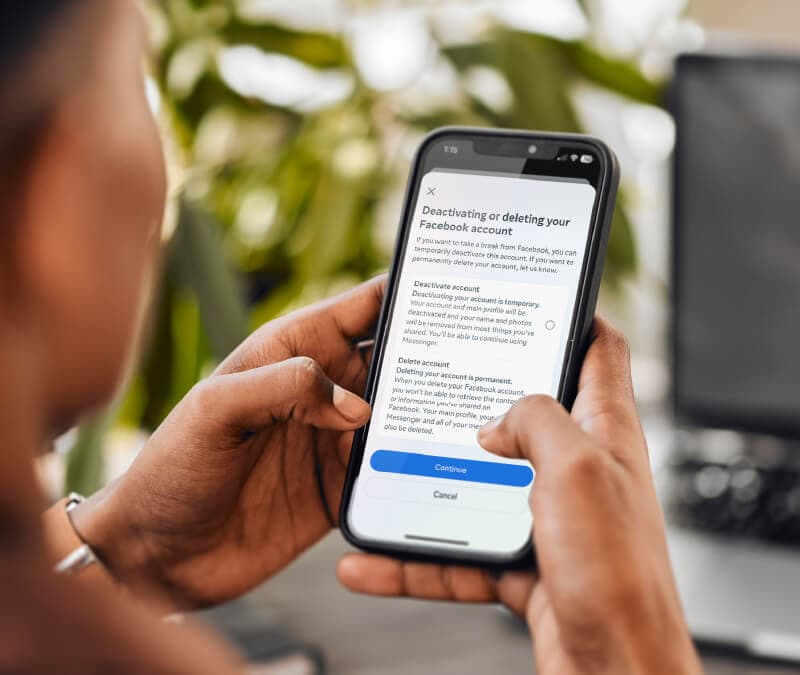
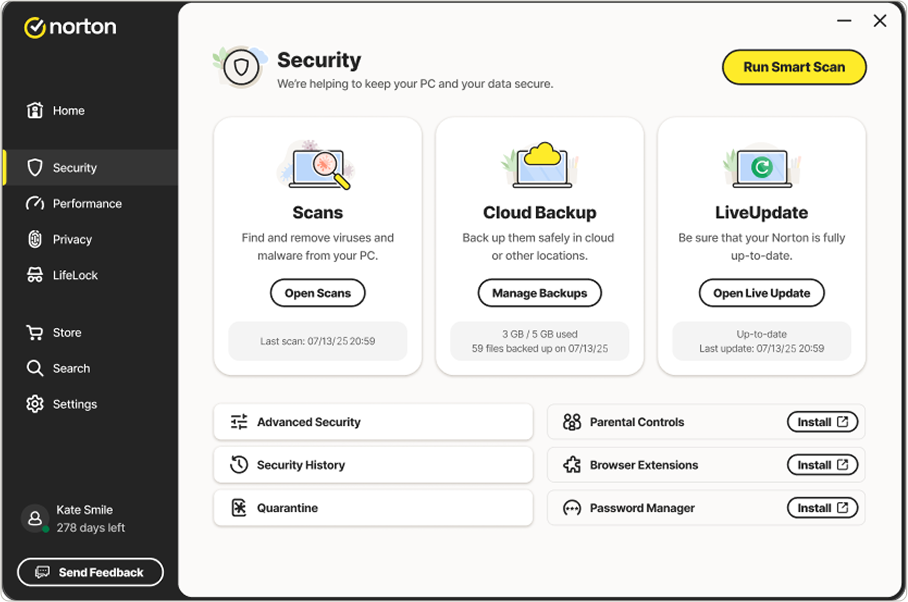

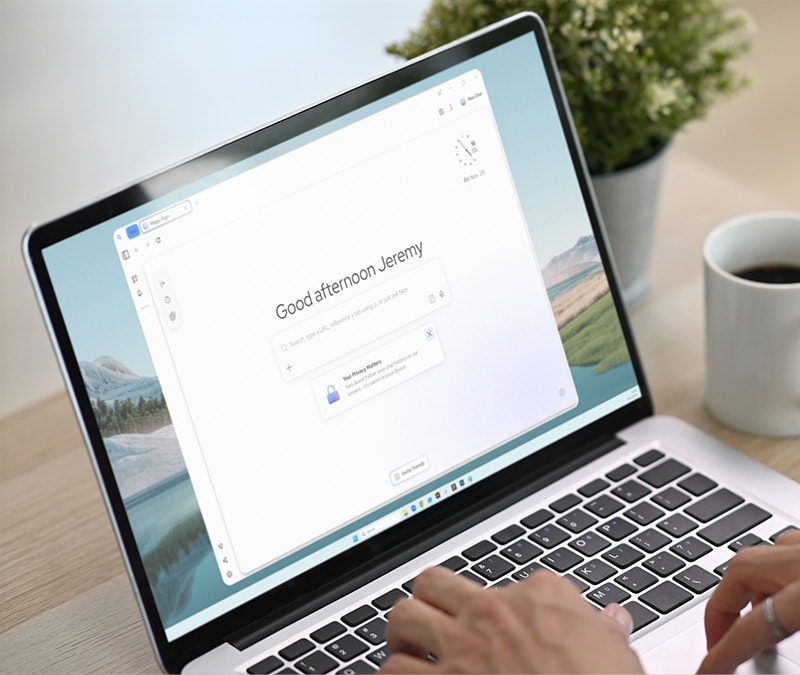

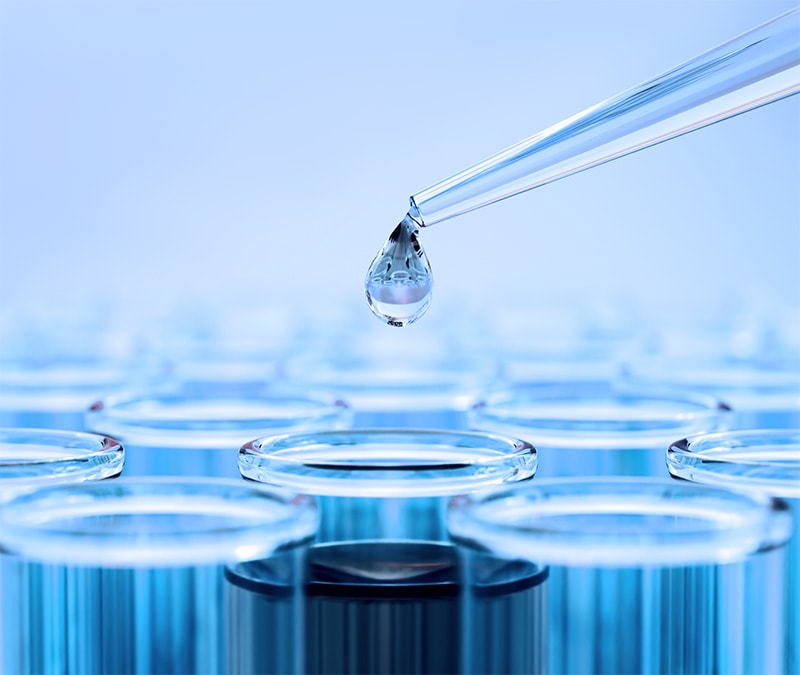












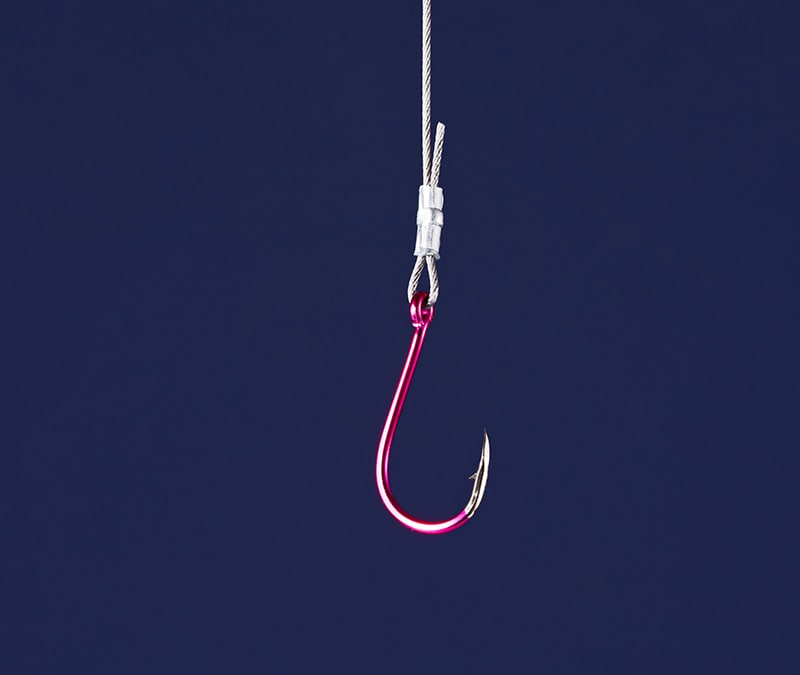








Want more?
Follow us for all the latest news, tips, and updates.